Last Updated on 2 years ago by Anoob P T
In this post, we are going to look at 12 Best Apps to Share Location with Friends & Family.
Long back, I had a friend of mine who was always very bad at directions. Whenever I told her any direction, she would reach some place else.
Even though I used to send her Google Maps locations, she would still get lost–this was before there were dedicated apps to share live location.
In this post, I am going to list 12 Best Apps to Share Location with Friends & Family.
12 Best Apps to Share Location with Friends & Family
Table of Contents
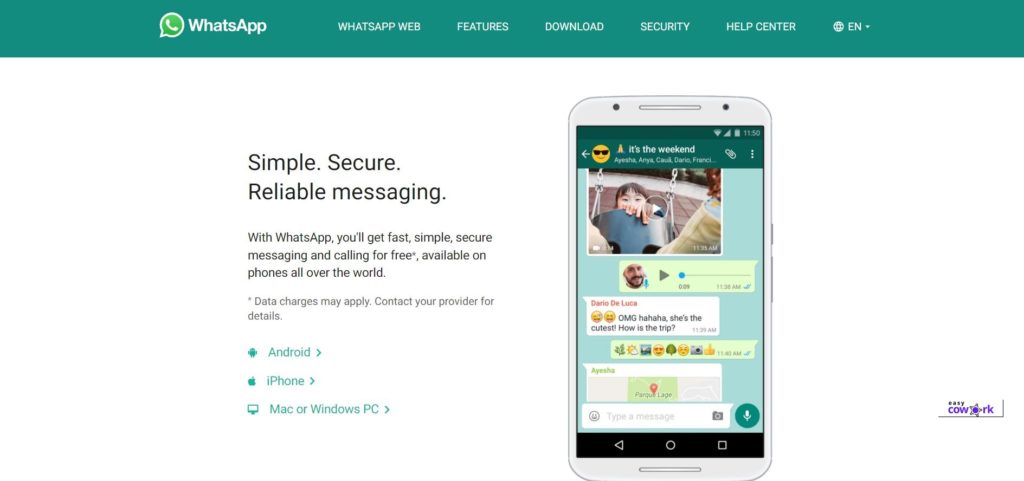
WhatsApp is a free internet-based platform that allows you to connect to your friends, families, and your close ones through messages, voice calls, and video calls.
Through WhatsApp, you can also share your live location with your family and friends.
How to Share Location with Friends & Family Through WhatsApp
Turn on your location from your phone settings and then open the chats on WhatsApp with the person to whom you will share your location.
Then click on attach and tap on Location.
Allow WhatsApp to have access to your location.
After you click on the location you will get multiple options and you have to choose ‘Share your live location’.
Choose the length of time, for how long you want to share your location, and click on send.
Now, you can share your live location with anyone in your contact or calls.
Pros of Sharing Location Through WhatsApp
- It is simple and easy to use.
- Can share live and current location.
Cons of Sharing Location Through WhatsApp
- Location might not be 100% accurate
- Must have internet access.
- Owned by FaceBook which means your data can be shared with thirdparty
WhatsApp Location Share Review
Overall WhatsApp has a great rating of 4.1 stars on Google Play. WhatsApp has over a billion downloads and is easy to learn and understand.
WhatsApp User Review
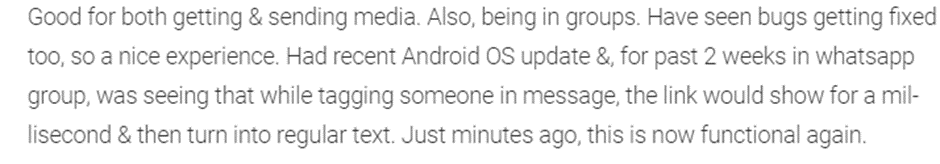
GeoZilla
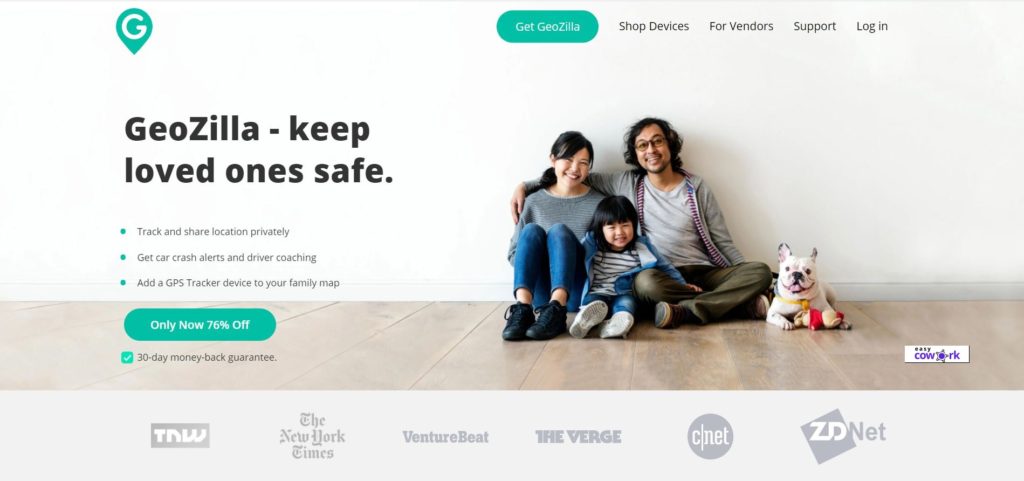
Next on our list of Best apps to share location with Friends and family is GeoZilla.
GeoZilla is an application that can be used to track your family member’s location.
With GeoZilla, you can stay connected with your family 24/7 and track them when they are in trouble.
You can also have a conversation with your friends or family through this app.
How to Share Location with Friends & Family Through GeoZilla
To get started, install GeoZilla from the Google Play Store or iOS Store.
Sign up using your email ID or Google account.
Now, allow Geozilla to have access to your device.
Set up your tracking device with your GeoZilla application to whatever item, it can be your pet, in your car, wallet, etc.
Enter the device code on the app, and now you can track live location.
GeoZilla Pros
- Notifies you during car crashes or accidents.
- Very useful and reliable app.
- Alerts you during emergencies.
GeoZilla Cons
- Lack of accuracy.
- Is slightly expensive.
- Short battery life of the tracker.
GeoZilla Review
GeoZilla has a 3.8-star rating on the Google Play Store. It is a simple app and helps you track your family members easily. The GPS tracker helps you find your kids anywhere if they are trapped or lost.
GeoZilla Customer Review
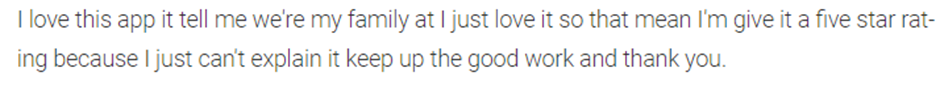
Google Maps
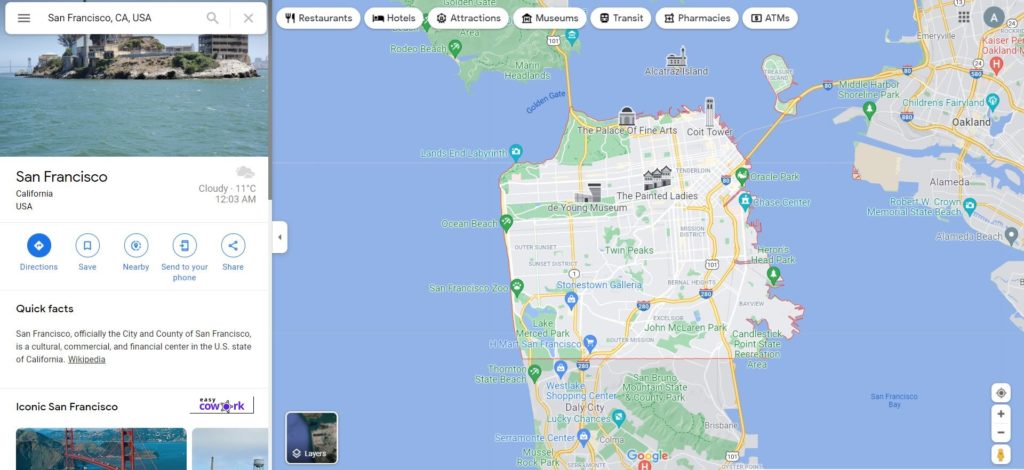
Google Maps is one of the most used location sharing apps in the world.
How to Share Location with Friends & Family Through Google Maps
Open Google maps and select your current location by tapping on the blue icon in the middle of the screen and then tap on ‘Share your Location’.
You can share your location for a specific period or you can share it for an indefinite time until you manually turn it off.
Remember, you have to first sign in to your google account to enable this.
If you choose to share your location for a specific period then you can share your location through third-party apps like Facebook Messenger and WhatsApp, if not then you can share your location only through Google Maps with your family or friends.
Once you have made your choice hit the share button.
You can add more contacts as well by just tapping on the ‘add contact icon’ on the top right corner of the screen.
Google Maps Pros
- Useful during an emergency.
- Tracks real-time traffic.
- Also shows how much time it will take to cover the distance by walking, driving, or by riding a vehicle.
Google Maps Cons
- Limited accuracy and can show errors.
- Cannot always rely on Google Maps, it may take you to the wrong route as well.
- Requires internet connection and uses lot of your data.
Google Maps Review
Google Map has a 4.2-star rating on the Google Play Store with a lot of positive reviews. This application is best suited for travelers and people new to any city or country.
Google Maps User Review
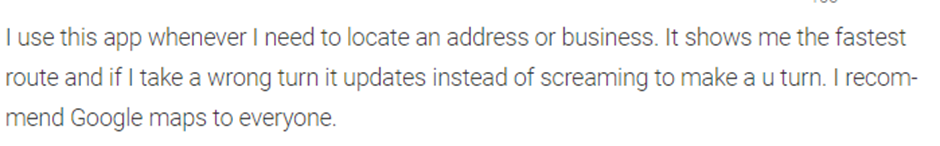
Download Google Maps Android App
Iphone Find My Friend
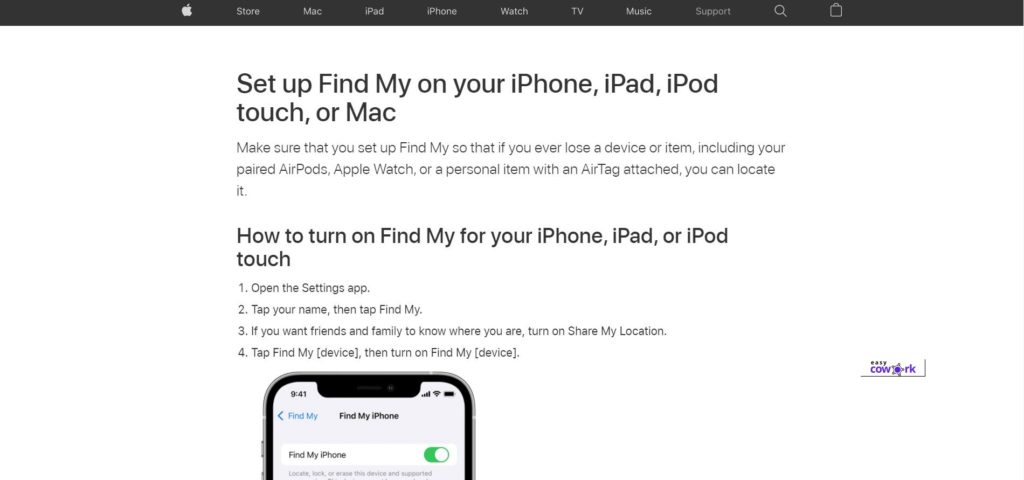
Find My Friend is an app developed by Apple for tracking location.
How to Share Location with Friends & Family Through IPhone Find my Friend
To share your location open the app and select the ‘People tab’.
Then tap on ‘Share My Location’. Enter the phone number or the name of the person with whom you will share your location.
Set the duration and tap on ‘Send’.
Iphone Find My Friend Pros
- People will not get notified when you track them.
Iphone Find My Friend Cons
- You can face server issues if the speed of your internet is not good.
- Only available for iOS devices
Iphone Find My Friend Review
Iphone Find My Friend has 3.5 stars on the Apple Play store. If you are using an iOS device, location can be shared seamlessly without any glitches.
Iphone Find My Friend User Review
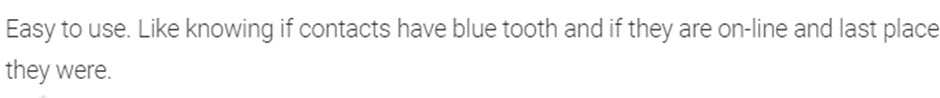
Download Iphone Find My Friend
Glympse
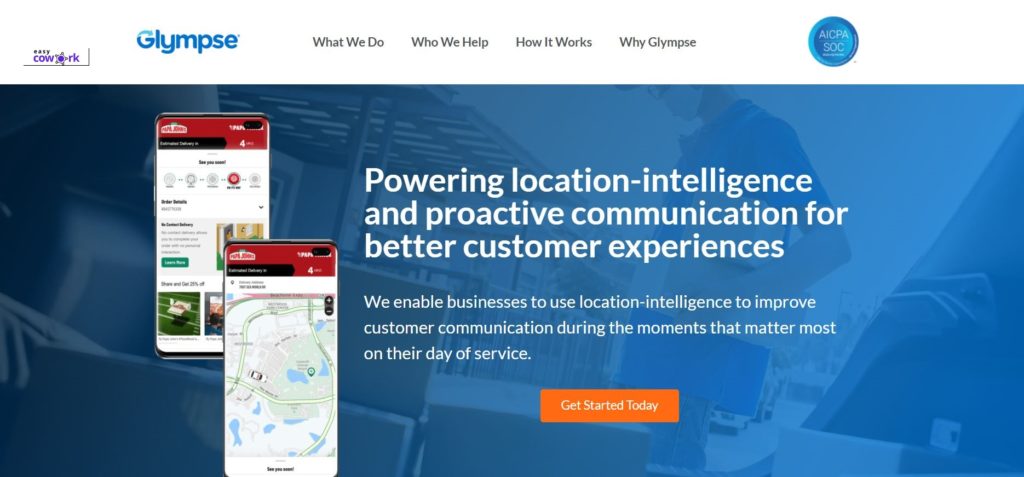
Glympse is an app that can be used to share location with friends and family.
Glympse does not require any signup process which makes it more simple.
How to Share Location with Friends & Family Through Glympse
Open the app and enable location access.
Tap on the arrow button on the top right corner of the screen to share the location and choose the recipient.
Then select ‘Copy to Clipboard’ and allow the app to keep running in the background.
Adjust the time for how long you want to share your location.
Then share the link through an email or any other platform.
Glympse Pros
- Available on both Android and iOS.
- Detects your speed.
Glympse Cons
- Might cause a problem when trying to add contacts.
Glympse Review
Glympse is a good app with a 3.9-star rating on the Google Play Store.
Recipients do not need to install this app to view the location. However, many users have reported of facing technical glitches.
Glympse User Review
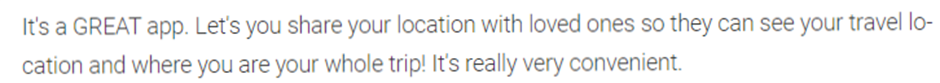
Facebook Messenger
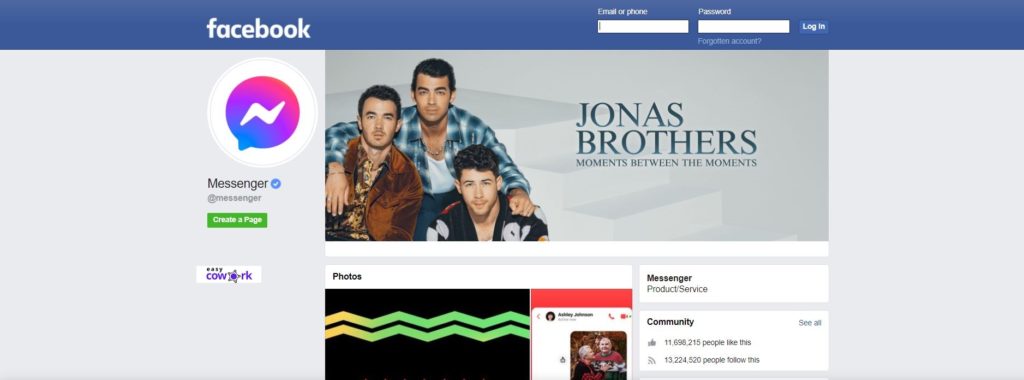
Facebook Messenger is a free mobile application that can be used for communication, messaging, sharing photos and videos, etc.
Through Facebook Messenger, you can share your location with just a few easy steps.
How to Share Location with Friends & Family Through Facebook Messenger
Open Messenger and click on the chats of the person to whom you want to send your location.
Tap on the four blue dots at your left bottom corner and select ‘Location’.
Then choose ‘Share Live Location’ and you are done.
Facebook Messenger Pros
- Easy accessibility
- You can effortlessly send the location.
- Almost everyone is on Facebook
Facebook Messenger Cons
- Facebook will have access to your data and location
Facebook Messenger Review
With a rating of 4.1 stars on Google Play Store, and mostoy all positive reviews, we can say that messenger is a trustworthy app. As a bonus, Messenger also offers high-quality video calls too.
Facebook Messenger User Review
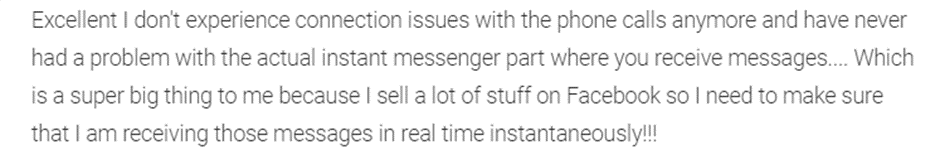
Download Facebook Messenger on Android
Download Facebook Messenger on iOS
My Family Locator
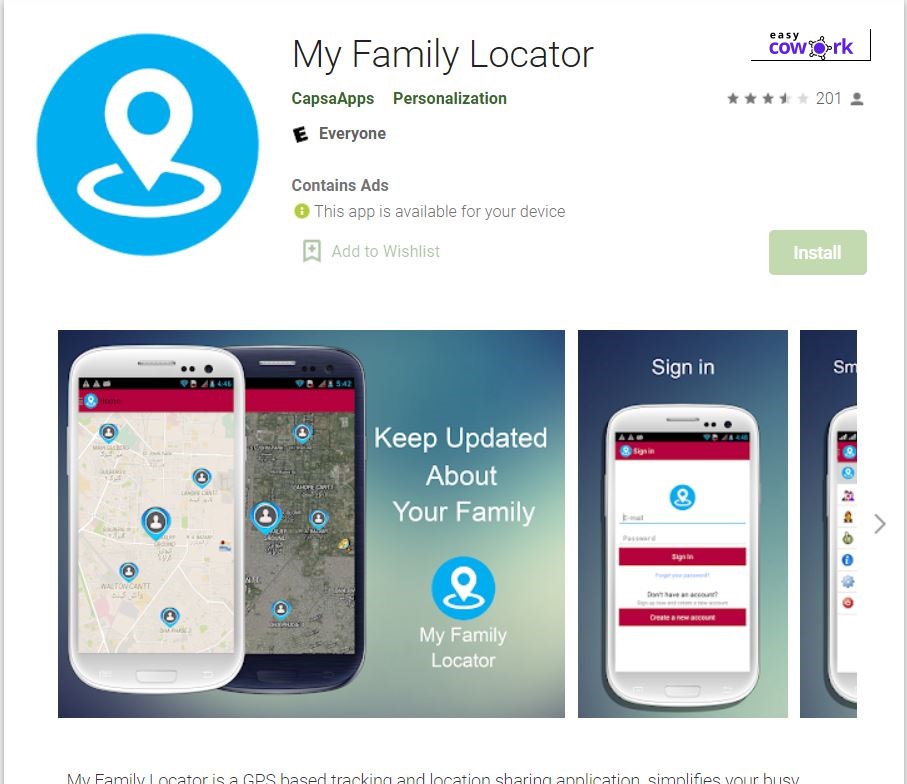
My Family GPS Locator is an app where you can have access to your family member’s location.
How to Share Location with Friends & Family Through My Family Locator
Download the app and register your account through your email ID.
Accept the necessary permissions and proceed by creating your family circle.
Then invite your family members by sharing an invite code and these people will be shown on the map.
My Family Locator Pros
- You can see a person’s 30 days location history.
- You can send an emergency alert.
My Family Locator Cons
Some users have complained that My Family Locator is buggy and the customer service is very slow.
My Family Locator Review
Family Locator has a 4.2-star rating on the Google Play store. However, there are few negative reviews about the app as well.
My Family Locator User Review
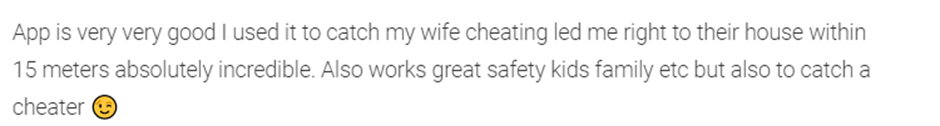
Download My Family Locator Android App
My GPS Location
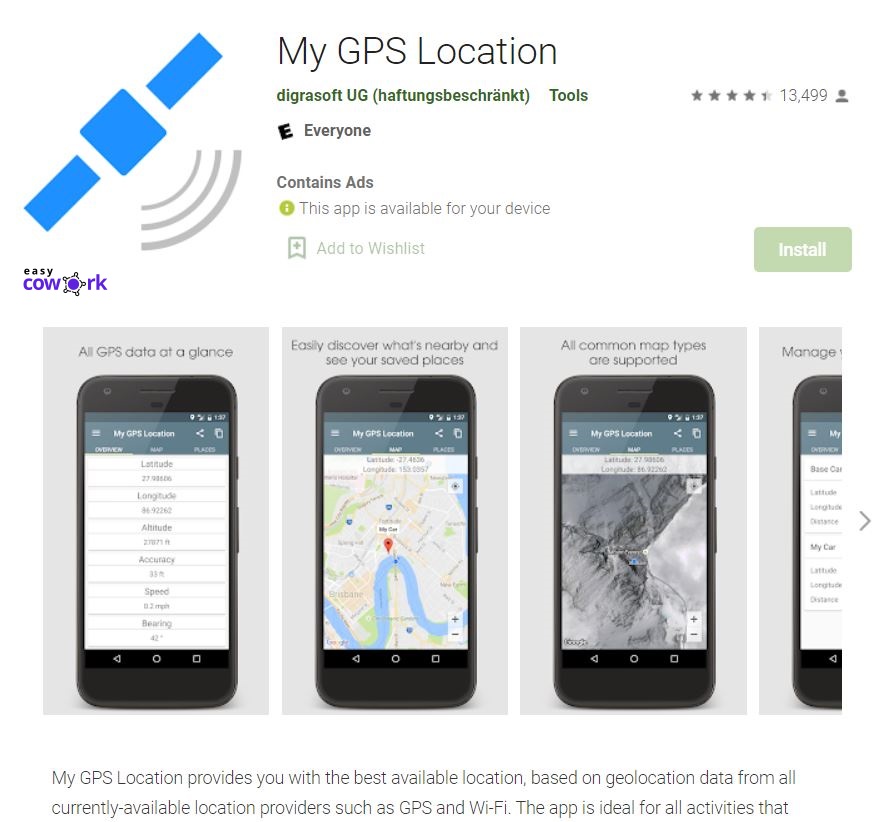
My GPS Location is a useful app to share your location with friends and family and the best thing about the app is that it works without an Internet connection.
Using My GPS Location you can share your GPS location via email, WhatsApp, Messaging, etc.
My GPS Location Pros
- Easy to understand interface
- Does not require an internet connection
My GPS Location Cons
- Has a below-average accuracy level.
My GPS Location Review
Overall, My GPS location is a good app and is very suitable for travelers and hikers as you do not need the internet. My GPS Location has a rating of 4.1 stars out of 5 on Google Play Store.
My GPS Location User Review
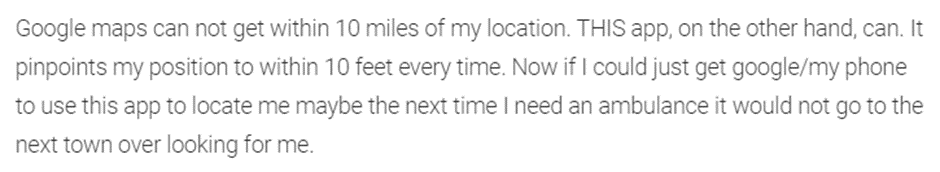
Download My GPS Location on Android
Life360: Find Family & Friends
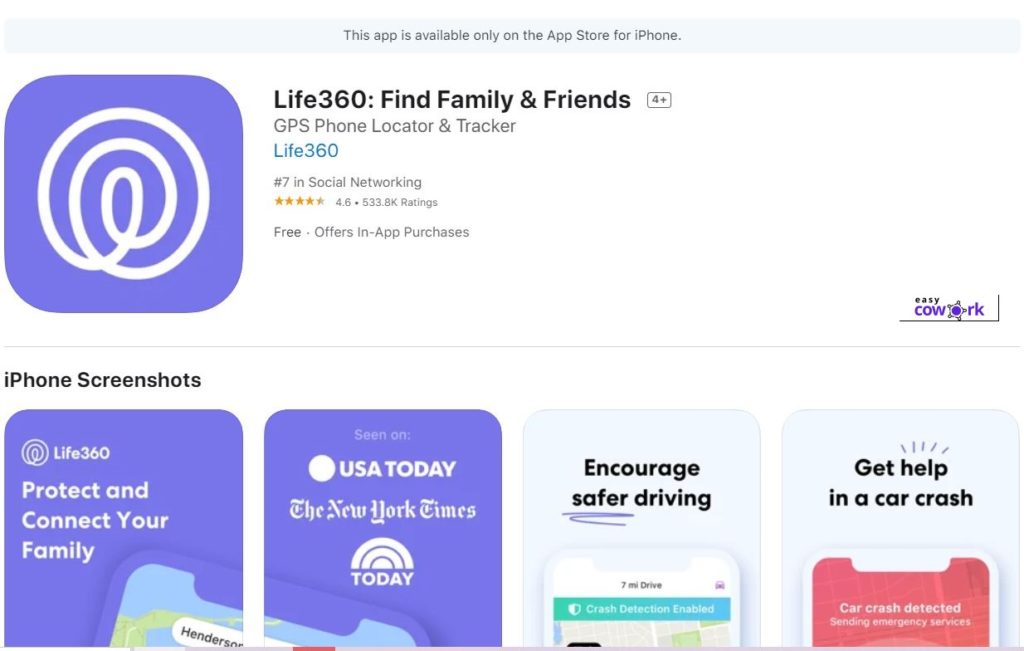
Life360 is another app that can be used to share location with friends and family.
The app is easy to use and also has some additional features such as getting help in case of a car crash.
How to Share Location with Friends & Family Through Life 360
Download the app and fill in important details like your phone number, password, email ID, etc.
Make sure you have turned on your location.
Choose ‘circles’ on the top right corner and tap on ‘Location sharing’.
Select the duration and to whom you want to send the location. Tap on send.
Life 360 Pros
- Notifies you when a family member leaves the home or enters the home.
- Life360 offers unlimited check-Ins.
Life 360 Cons
- Doesn’t pick up exact location.
- Takes lots of time to load.
Life 360 Review
Life360 is a good app that tracks your family members’ location.
You can get to know at what distance you are and how long it will take to reach the destination. Life360 has an excellent rating of 4.5 stars out of 5 on PlayStore
Life 360 User Review
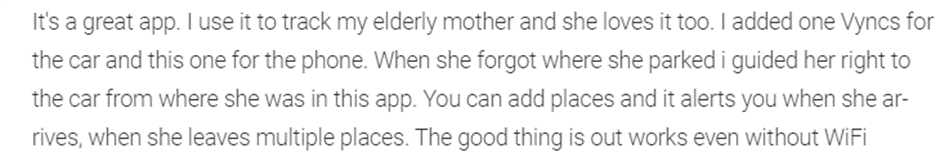
Viber
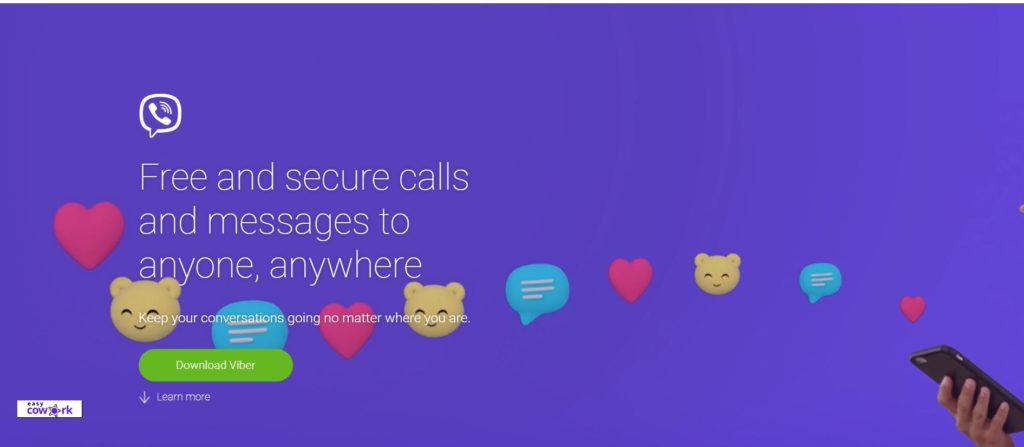
Viber is a platform that provides end-to-end encryption messaging service and also allows you to share location.
How to Share Location with Friends & Family Through Viber
To share your location, open the app and go to the conversation of the person to send them your location. Click on the three dots and tap on ‘share location’ you prefer. That’s it, you have now shared your location.
Viber Pros
- You can share your location and also chat with your contacts.
- Works the same for iOS and Android users.
Viber Cons
- Runs lots of advertisements.
- Sharing files is limited.
Viber Review
This app has a rating of 4.2 stars out of 5 on the Google Play Store. Viber has great speed and has a friendly user interface.
Viber User Review
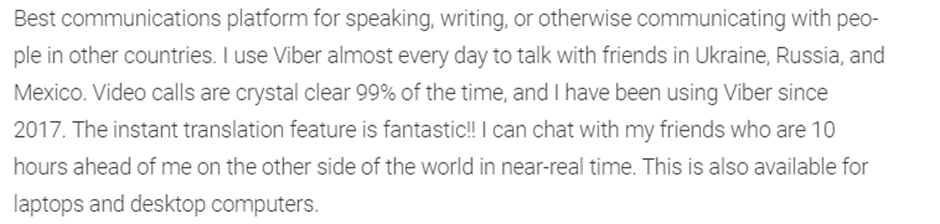
Maps.me
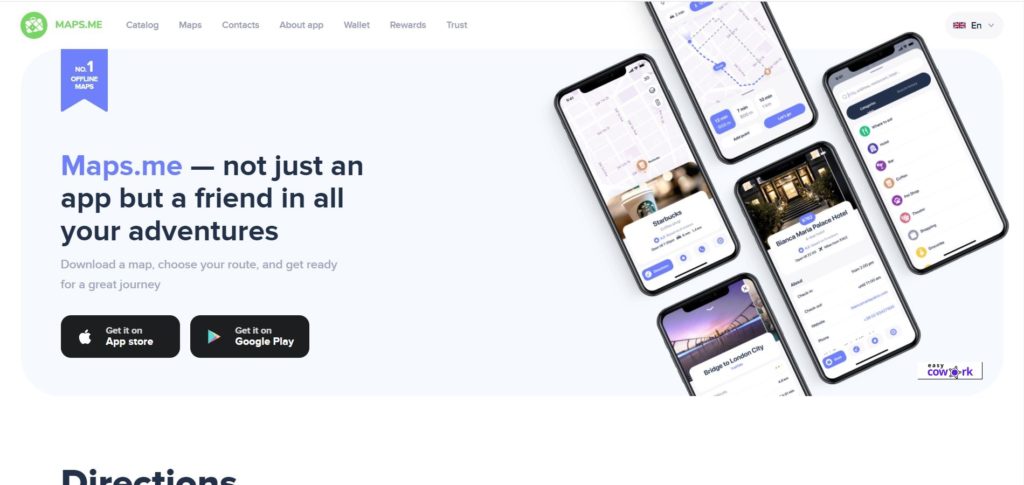
Maps.me provides worldwide navigation, driving directions, and traveler guide.
Maps.me does not require mobile data or access to the internet.
Sharing location on Maps.me is easy compared to other similar apps.
How to Share Location with Friends & Family Through Maps.Me
You have to choose a bookmark on the map and tap on ‘Share’.
Maps.Me Pros
- Maps.me is travel-friendly.
- Provides you with detailed information.
- It is fast and reliable.
Maps.Me Cons
- You need to download the maps of the places where you want to go.
- Average user interface.
Maps.Me Review
Mpas.me is very useful for people who keep traveling. The best thing about Maps.me is you don’t need the internet.
Maps.me has a rating of of 4.3 stars out of 5, Maps.me is trusted by 140 million travelers across the globe.
Maps.Me User Review
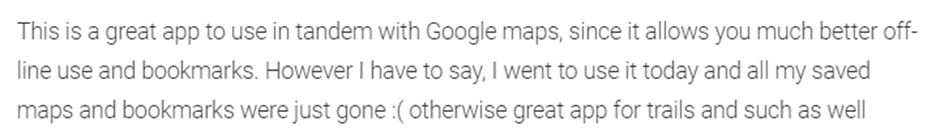
Pathshare
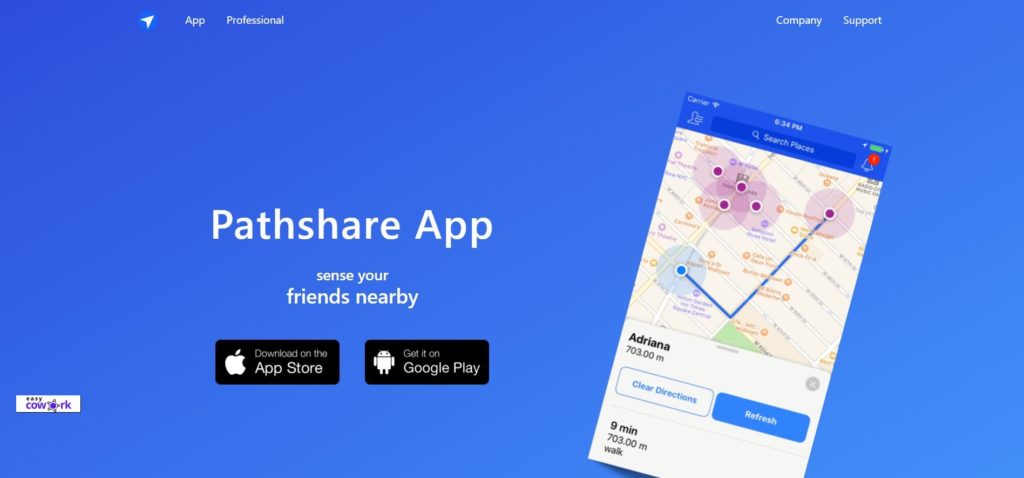
Pathshare is another app that helps you share and track your friend’s or family’s location in real-time.
How to Share Location with Friends & Family Through Pathshare
To share your location, open the app, enter the session name, and set the duration.
Then start the session and choose the option through how you want to share your location.
You can share location with friends through text message, WhatsApp, or email. Choose the participant and then tap on send.
Pathshare Pros
- Pathshare is free of cost.
- Notifies you when the participant joins or leaves the session.
Pathshare Cons
- Consumes lots of battery power.
Pathshare Review
Pathshare has a 3.9-star rating out of 5 on Google Play store.
Some users have found it a great app to use during navigattion and track location while some users face a lot of issues with this app.
Pathshare User Review
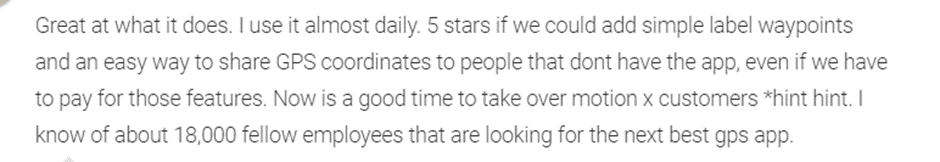
Download Pathshare Android App
Frequently Asked Questions about Best Apps to Share Location with Friends & Family
What apps share location with friends?
You can read this post about 12 Best Apps to Share Location with Friends & Family.
What is the best app to track someone’s location?
Easiest app to use is Google Maps.
Is Glympse app free?
Yes, Glympse is a free app for Android and iOS
How do I share my location with friends?
You can read this post about 12 Best Apps to Share Location with Friends & Family.
How do I check someone’s location on my iPhone?
Tap People at the bottom of the screen, then tap the name of the person you want to locate.
Is Glympse app good?
Glympse is a good app to share location with friends, you can also read this post about 12 Best Apps to Share Location with Friends & Family.
Recommended Reads
Side Hustles to Help You Make Money Online
How to Earn Money from YouTube [Step By Step Guide]
10 Easy Ways to Earn Money Online
How to Earn Money from Facebook [Step By Step Guide]
Best Work from Home Jobs to Earn Money Online
12 Best Paying Entry Level Work from Home Jobs That Require No Special Qualifications
How to Start Blogging and Make Money
12 Best Apps to Share Location with Friends & Family
12 Best Apps to Share Location with Friends & Family Summary
Here are 12 Best Apps to Share Location with Friends & Family. Most of these apps are free to use so you can easily get started. However, some of these apps require higher versions of Android/iOS phones so they might not work on older devices.
Overall
4.5-
Apps to Share Location with Friends & Family
Pros
Easy to install and use
Easily share location with anyone including live location
Supports most Android and iOS devices
Cons
Some of these Apps to Share Location with Friends & Family might not work with older devices.