Last Updated on 2 years ago by Anoob P T
In this post we are going to look at reasons and fixes for Instagram Music Not Working.
| Instagram Music Not Working | |
| Reasons why Instagram Music Not Working? | Network Issue, Cache Issue, App Version Issue |
| How to Fix Instagram Music Not Working | Check network, clear cache, update App |
| Applicable Countries | All Countries, including U.S |
| Common Instagram Music Errors | Song is not available for your location, Instagram music sticker missing, Instagram music No result found |
| Instagram Support Page | https://help.instagram.com/ |
Instagram story music feature is one of the reasons why Instagram reels and videos are popular.
The ability to add music along with pictures on stories makes the output more creative but there are many users who have reported issues with Instagram music not working.
Usually Instagram music not working notification pops up when you are trying to put a song your Instagram won’t be supporting it or play in the background.
Instagram Music Not Working: Reasons, Fixes
The causes and the fixes of making Instagram story music not working are listed below. These will help you troubleshoot the issue and get your Instagram Music not working issue solved.
Instagram Music Not Working Causes
Table of Contents
Problems with Internet Connection
If you find that your instagram story music is not working or not playing in the background of the story one of the very basic reasons can be that you might not have a stable connection.
Another reason can also be that your internet connection might not be working at all so if you find the error of your internet connection kindly try to fix it or try changing the internet connection.
Once the network problem gets solved your instagram music will start working or playing in the background of the story.
Update the App
Sometimes Instagram doesn’t let you add music in the background of your story as your app might not be up to date.
Go on Google Play Store or Apple App Store and check under the Instagram app whether it is updated or not, if not then put it to update and you will be able to add music in the background of your story.
You are Using Instagram Business Account
If you are using a business account, you can only use royalty-free music on an Instagram story.
In case you are unable to add music to your Instagram Story, check whether your Instagram account is a business account or not.
Copyright issues Due to Geography
Music has some copyright restrictions based on area and in case you are unable to add music to your Instagram Story, it could be because of copyright issues for users from your geography.
In such cases, try to use a different music to your Instagram story and check if the problem persists. If not, then the issue is indeed with the copyright for your geography.
Instagram Music search not working
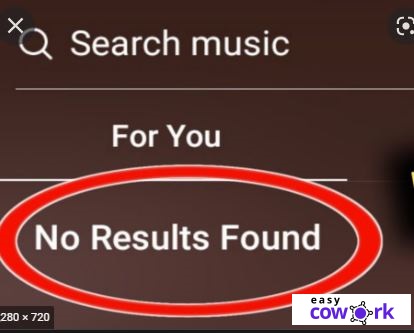
‘Instagram music search not working’ generally means that when you are searching a song to put it in the background of your story a notification of ‘No results found’ shows up.
If this keeps happening more than three-four times then just know that the Instagram music search is not working.
Instagram Music search not Working Fixes
Updating the Instagram app
Sometimes Instagram doesn’t let you add music in the background of your story as your app might not be up to date.
Go on Google Play Store or Apple App Store and check under the Instagram app whether it is updated or not, if not then put it to update and you will be able to add music in the background of your story.
Check if mobile supports the latest Instagram
Even after getting the app updated you still are unable to add music or search for music then this might be the problem of the android software that you are using.
Sometimes the old version of softwares do not support the updated version of apps and so you can also try updating the mobile software. Once the android or iOS software gets updated then you will be able to add music in the background of your stories.
What is Instagram Music and Music Library ?
Instagram introduced the adding music on the background of the stories feature somewhere in 2018.
Since then it has been a very loved feature by all Instagram users. Instagram music and library means that when you want to share a picture or video on your Instagram story you can now add music in the background of your picture or video on the story.
Music library is a place which consists of numerous songs and lists of songs from all over the word. In the music library of Instagram you can easily search for the song you want to put on your story and it will come up in the music library.
Common Instagram music errors
The most common Instagram music error faced by many users of Instagram are :
Song is not available for your location
When on searching for a song in the music library the song result comes up but you cannot put it in the story and a error notification pops up of ‘Song not available in your location’ means that that particular song is not licensed for the country or a particular region that you are in.
You cannot fix this error single-handedly as it might have some piracy or copyright issues to it. Therefore, you can only wait till that song is made available worldwide.
Instagram music sticker missing
This is also one of the most common problems amongst many Instagram users and specially for the ones who switch their private account to a business account.
One of the perceived reasons for not getting the music sticker in a Business account might be that Instagram does not want to allow the business accounts to use the
Instagram music feature for free while they advertise their product and services on the platform.
If you want to fix this error and want to use the music feature then all you can do is switch the business account to your personal account again or maybe make a new personal account.
Instagram music No result found
When sometimes on finding a music again and again you get the notification of ‘No result found’ this means that Instagram is not providing you a song that is otherwise available for all other users.
This could be due to the switching of personal account to a business account as Instagram prohibits the business accounts to use the music for free while promoting their business on Instagram.
All you can do to fix this error is to change the business account again into a personal account or maybe create another personal account to enjoy the Instagram music feature.
You can watch this video also to know more about Instagram Music no result found.
Instagram music not working
Sometimes the music feature stops working and a notification pops up of ‘Instagram music not working’ which means that if you try to put a song your instagram won’t be supporting it or play in the background of the story.
Thus error might occur if your internet connection is unstable or not working properly, try fixing your connection or changing it.
Frequently Asked Questions about Instagram Music Not Working
Why does my Instagram music not work?
You can try checking your network, clearing cache and updating your app- This usually solves the Instagram Music not working issue.
How do you fix the music on Instagram?
You can try checking your network, clearing cache and updating your app- This usually solves the Instagram Music not working issue.
Why can’t I put music on my Instagram Story?
If you are using a business account, you can only use royalty-free music on an Instagram story. Also you can try checking your network, clearing cache and updating your app- This usually solves the Instagram Music not working issue.
Why can’t I add music to my Instagram stories?
It could be because the music is not available in your geography or you are using a business account which only allows copyright free music.
How do I add music to my story on Instagram?
After opening the Instagram App, Tap on Story, Tap ono Record Button and on the corner you will find the sticker icon for Music- you can add music from there.
Recommended Reads
Side Hustles to Help You Make Money Online
How to Earn Money from YouTube [Step By Step Guide]
10 Easy Ways to Earn Money Online
How to Earn Money from Facebook [Step By Step Guide]
Best Work from Home Jobs to Earn Money Online
12 Best Paying Entry Level Work from Home Jobs That Require No Special Qualifications
How to Start Blogging and Make Money
Instagram Music Not Working
Instagram Music Not Working Summary
Recently many users have reported Instagram Music Not Working issue. If you are facing the same issue it could be because you are using a business account, you can only use royalty-free music on an Instagram story. Also you can try checking your network, clearing cache and updating your app- This usually solves the Instagram Music not working issue.
Overall
4.5-
Instagram Music Not Working
Pros
Instagram Music Not Working can be easily fixed
Cons
Sometimes Instagram Music Not Working might be because of geography, which cannot be fixed.