Last Updated on 2 years ago by Anoob P T
Are you wondering How to Delete Naukri Account & Difference Between Deactivating Naukri Account?
Deleting Naukri account was one of the many hard decisions I made once I decided to focus on my business.
Why did I delete Naukri account?
Naukri is one of the best job boards in India and everyday I keep getting some job posting alerts and truth be told, sometimes I am tempted.
A good team, nice office environment and salary on time is not a very bad deal.
However, I decided to delete my Naukri account so that I can focus on my online business and grow it to a level where I do not have to work for anyone else.
From starting as a data entry operator, then a call center executive (got fired there), a content writer, a digital marketing executive, starting my own startup, raising $2 Million in funding, getting kicked out from the company I started and heading digital marketing for a 300-employee company- I have had a very unique journey.
If you are interested, you can read my full story here.
How to Delete Naukri Account & Difference Between Deactivating Naukri Account
Like most websites, Naukri does not want people to delete Naukri account or even deactivate naukri account.
Hence they have made it very difficult to find the option to delete or deactivate the account.
You can directly go to the section to delete Naukri account.
Table of Contents
What is Naukri?
Started in 1997, Naukri is a platform that connects employers and employees. This online job search site helps you to apply for different jobs. It also allows employers to offer jobs and hence connects across the globe.
Back when my father was looking for a job, he had to look through so many newspapers and magazines to find a job that fits his skill, send an application via email and hope for a response.
With great job boards like Naukri, you do not need to go around in search of jobs or keep searching on newspaper columns.
It gives you the best job options according to your area of interest. All you have to do is create a Naukri account.
This website has more than 4,75,000 jobs live at any point to which they have received over 60 million job applicant profiles and bio-data. During 2017-2018 Naukri.com has serviced over 76,000 corporate clients, says its corporate website.
Difference between deleting and deactivating your Naukri Account
People usually get confused between deleting and deactivating their Naukri account.
The main difference is that when you deactivate naukri account, you are still going to have the account whereas when you delete naukri account, it gets removed permanently.
It is pretty simple to create a Naukri account in order to search for jobs.
In the Naukri website, you can register, fill in the required information and then start looking for the jobs you need.
You think about deactivating your account mainly for reasons of confidentiality or for certain specific reasons like which I have deactivated my profile.
Deactivating your Naukri account or profile gives privacy on your profile and you can decide the visibility of your résumé.
This results in companies not being able to look your profile. When you hide your profile, your job search is confidential and your current employer will not find you there.
You can also block the companies you want from viewing your Naukri profile.
When you find a new job or do not want to be bothered by mails from recruiters for some reason, you have an option to deactivate your account temporarily in Naukri.
You will not receive mails form companies until you login next time. Deactivating Naukri account is simple.
You have to follow these steps in order to deactivate Naukri Account:
Steps to Deactivate Naukri Account
Click on “My Naukari” at the top right corner of the page

Click on “Settings”

In the “Settings” page, click on “Communication and Privacy”
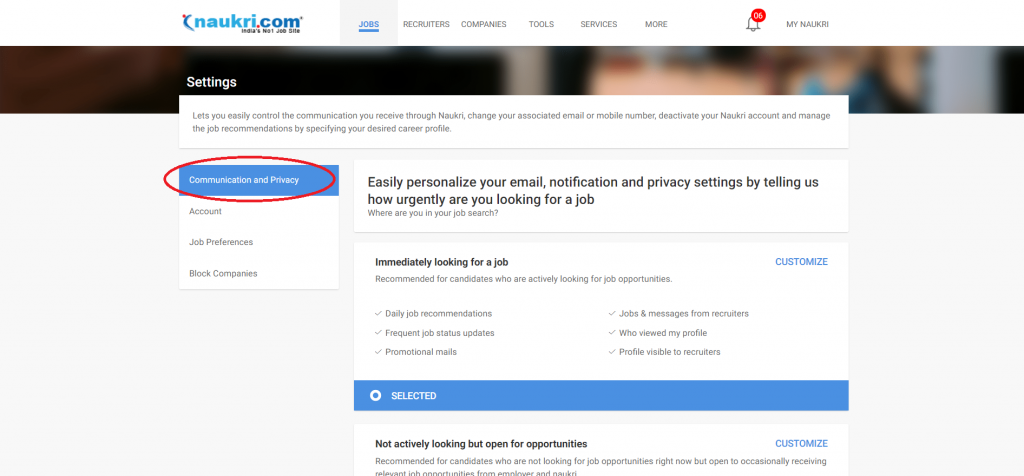
Select “Not looking for job right now”
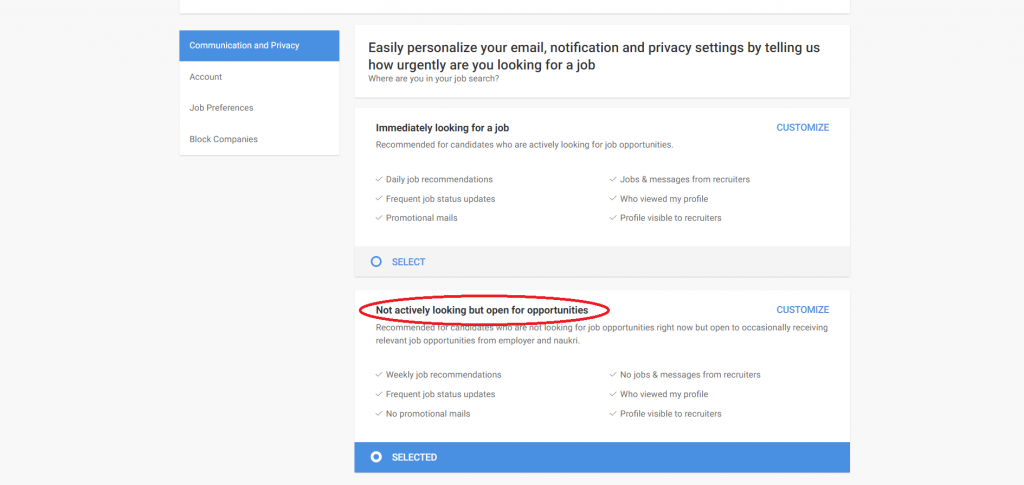
With this, you will stop getting calls or messages from recruiters while still having your Naukri account.
After this, click on Read More button at the very bottom.
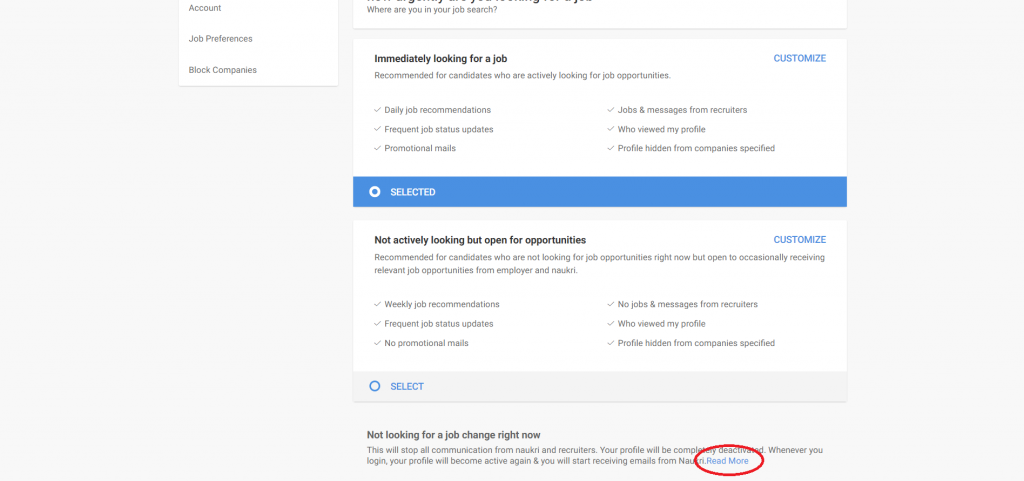
After this you will find an option to deactivate Naukri account till next login, select that and you have successfully deactivated Naukri account.
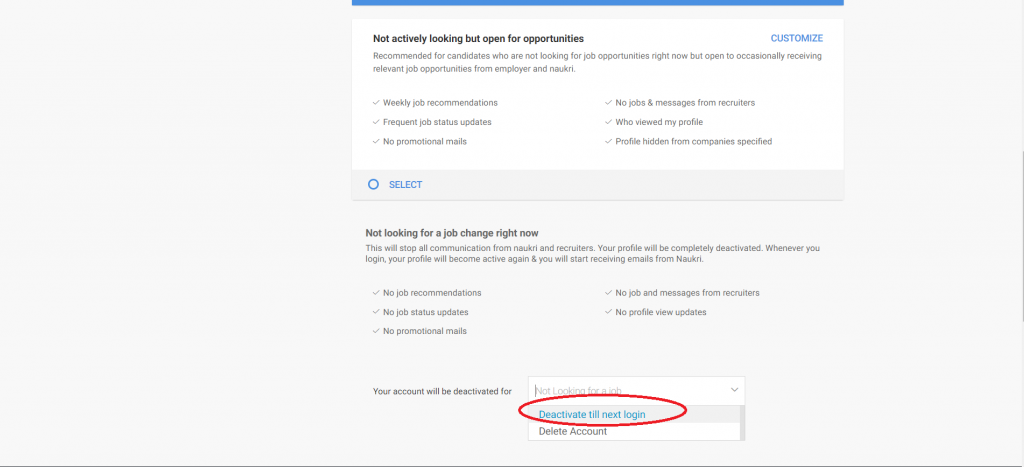
When you deactivate your account, you can access it again if you need to look for another job.
This is always better than deleting your account. You have to make sure that your profile is invisible to recruiters and hence, have to change visibility settings.
You can also delete Naukri account permanently.
This means you are deleting the account and cannot access it again.
If you get a job, it is preferred to deactivate the account so as not to give an impression that you are unemployed to the recruiters.
When seeing your profile, they may think that you are unemployed and there are chances of you getting shortlisted for jobs.
When you show your disinterest, this might create a wrong impression and the company can even ban you from applying for further jobs in their firm.
With a new job, if you are not interested in looking for other jobs, you can permanently delete your Naukri account. In this way you can avoid the spam calls and messages from companies.
Steps to Delete Naukri Account Permanently
You can delete your Naukri account very easily. Here are the steps you have to follow in order to delete or permanently deactivate your Naukri account.
Step 1
Log in on the Naukri Website with the email and password you used to create your Naukri account.
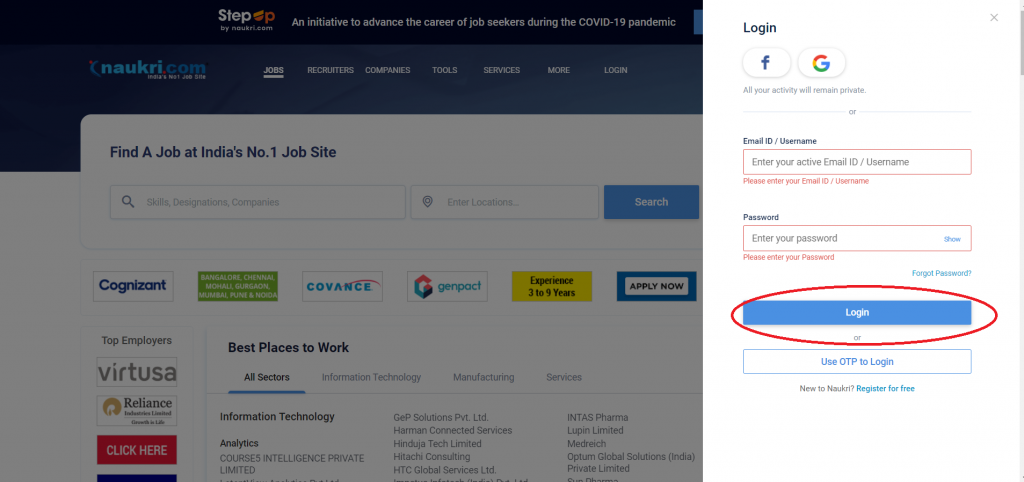
Step 2
In the top right corner of the screen, you can find an option “My Naukri”. Select this option.
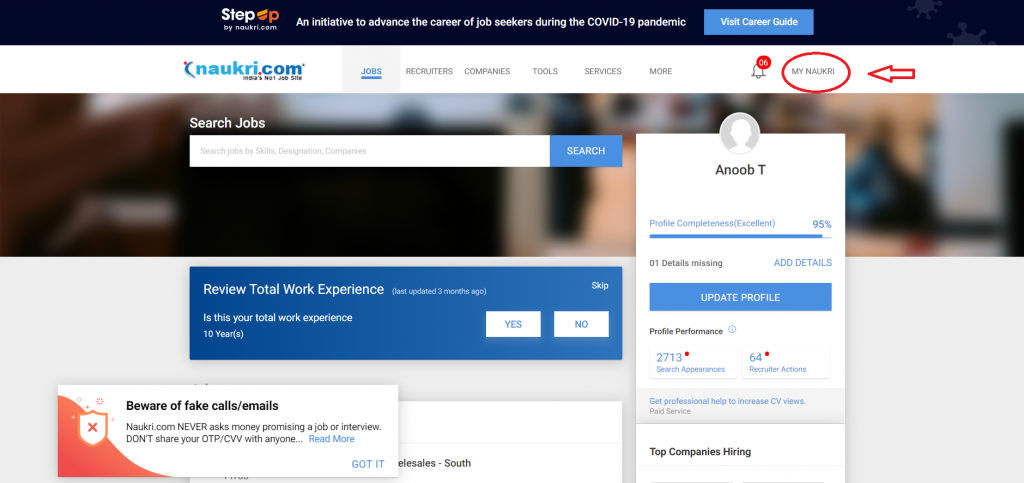
Step 3
You will be directed to your profile where you can find options. From these, click on “Settings”.
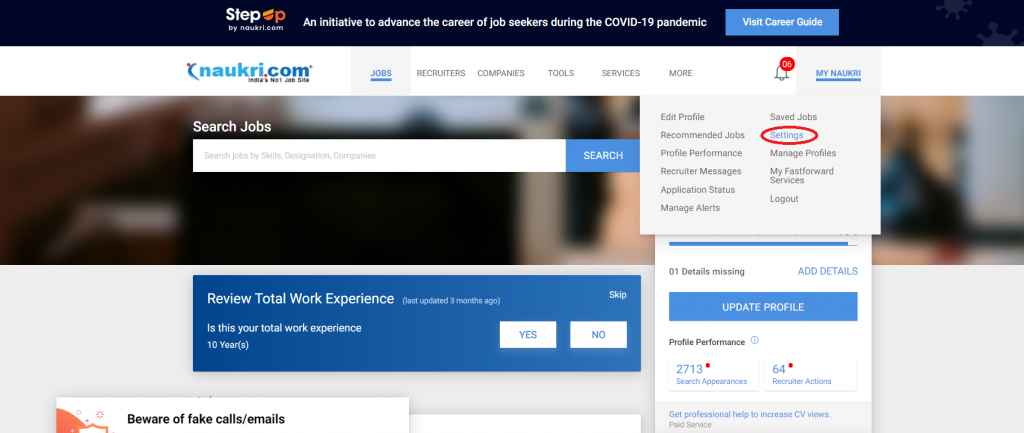
Step 4
On the “Settings” page, you need to scroll down and will find a “Read More” option below the sub heading “Not looking for a job right now”.
In the “Read More” option, you can either deactivate your account or delete it permanently.
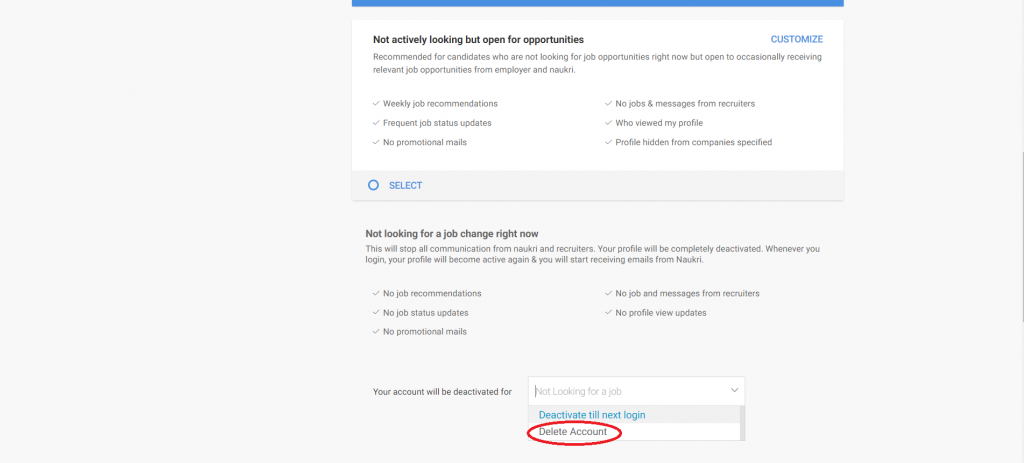
When you click on delete option, you will be asked to state your reason for deleting the account. After this, enter your Naukri account password and confirm deleting your account.
Your Naukri account will be deleted permanently.
Recommended Reads