Last Updated on 2 years ago by Anoob P T
Wondering how to cancel OnlyFans subscription? In case you have subscribed to OnlyFans but want to cancel your OnlyFans subscription, this is a step by step guide on how to cancel OnlyFans Subscription.
OnlyFans subscriptions are set to auto renew by default so in case you do not want to continue your subscription, you need to cancel it at the earliest.
As OnlyFans does not provide any refunds due to cancellation, if you do not want your subscription it is recommended to cancel your subscription at the earliest.
Table of Contents
How to cancel OnlyFans Subscription in 3 Simple Steps
- Login to Your OnlyFans Account
- Visit the Profile of the Creator You Have Subscribed
- Toggle the “Auto-Renew” to Off Position
- Now, your OnlyFans Subscription stands Canceled
★ Visit the Profile of the Creator You Have Subscribed
★ Toggle the “Auto-Renew” to Off Position
★ Now, your OnlyFans Subscription stands Canceled
Cancel OnlyFans Subscription Step By Step Guide
Step 1 : Login to OnlyFans
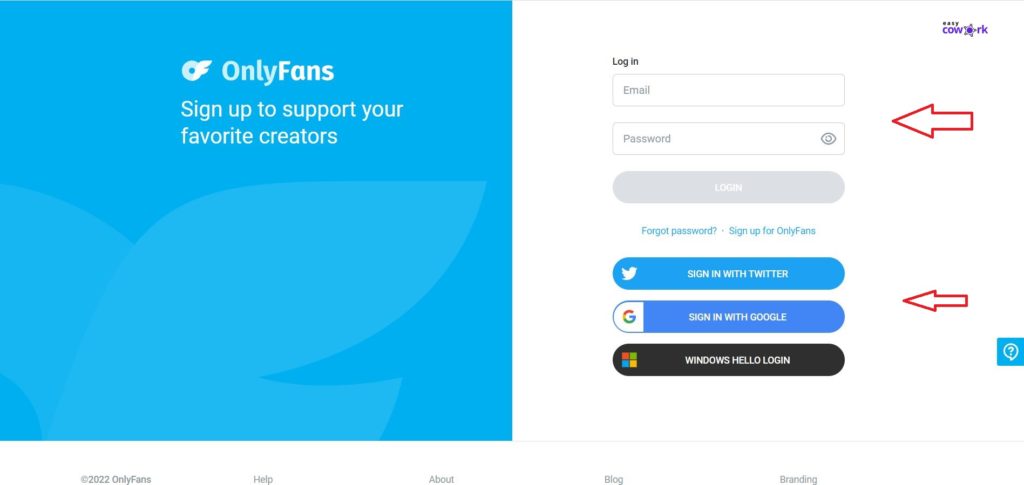
Step 2: Click on Subsciptions
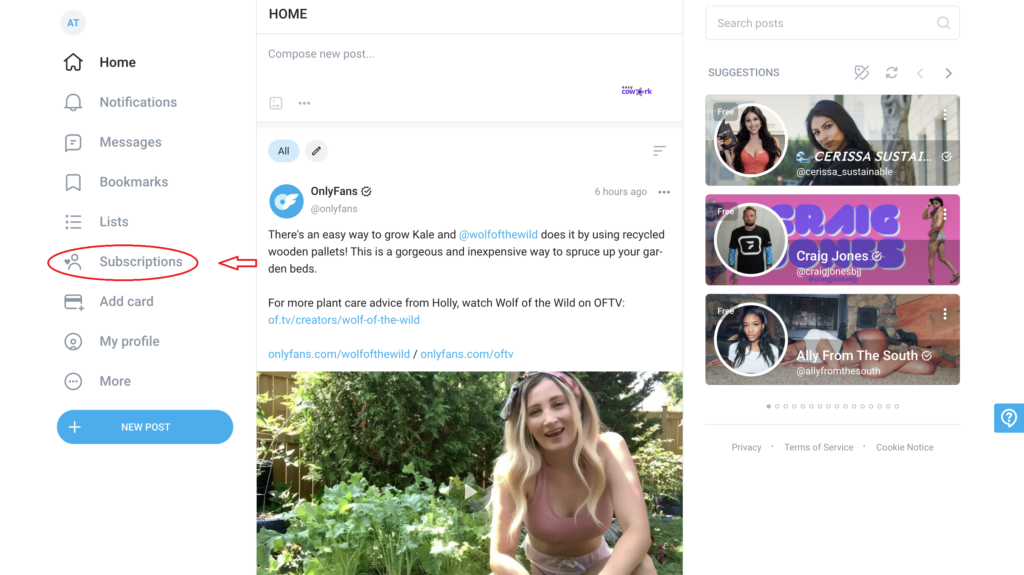
Step 3: Toggle to Off
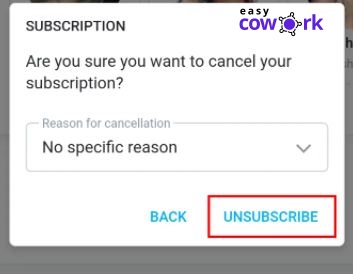
How to Cancel OnlyFans Subscription (Option 2)
In case you want to make sure you can OnlyFans subscription from the company’s end, you can write to support@onlyfans.com and the team will help you with the cancellation.
As per official OnlyFans website, the platform does not provide any refund or returns unless a wrong product has been sent.
How to Cancel OnlyFans Subscription (Option 3)
Another way to cancel your OnlyFans subscription is to get in touch with OnlyFans.com through their official social media handles and ask the representative to help you.
You can get in touch with OnlyFans Social Media accounts through these official pages.
How OnlyFans Subscription Charges Will Appear on Your Statement
In case you are subscribed to OnlyFans, the subscription will appear on your bank statement in the following manner.
Note: Usually the word “OnlyFans”, “OnlyFans.com” or a short form of OnlyFans followed by the city or country code will be mentioned in the statement.
| ONLYFANS |
| ONLYFANS.COM |
| ONLYFANSCOM |
| ONLYFANS.COM NEW YORK, NY |
| ONLYFANS NEW YORK, NY |
| ONLYFANS.COM LOS ANGELES, CA |
| ONLYFANS LOS ANGELES, CA |
| ONLYFANS.COM CHICAGO, IL |
| ONLYFANS CHICAGO, IL |
| ONLYFANS.COM HOUSTON,TX |
| ONLYFANS HOUSTON, TX |
| ONLY FANS UK |
| ONLY FANS, UK |
| ONLY FANS UK GBR |
| ONLY FANS, UK, GB |
| ONLYFANS.COM LONDON |
| ONLYFANS.COM, LONDON |
| ONLYFANS LONDON |
| ONLYFANS.COM LONDON LND |
| ONLYFANS MANCHESTER |
| ONLYFANS.COM MANCHESTER |
| ONLYFANS BIRMINGHAM |
| ONLYFANS.COM BIRMINGHAM |
| ONLYFANS LEEDS |
| ONLYFANS.COM LEEDS |
| ONLYFANS GLASGOW |
| ONLYFANS.COM GLASGOW |
| ONLYFANS +44 GBR |
| ONLY FANS, UK GB, USD |
| ONLYFANSCOM +44 |
| ONLYFANSCOM +44 GBR |
| ONLYFANSCOM, +44 |
| ONLYFANS NON-STERLING TRANSACTION |
| ONLYFANS.COM +44 |
| ONLYFANS.COM, +44 |
| ONLYFANS.COM PHOENIX, AZ |
| ONLYFANS PHOENIX, AZ |
| ONLYFANS SYDNEY |
| ONLYFANS.COM SYDNEY |
| ONLYFANS MELBOURNE |
| ONLYFANS.COM MELBOURNE |
| ONLYFANS BRISBANE |
| ONLYFANS.COM BRISBANE |
| ONLYFANS PERTH |
| ONLYFANS.COM PERTH |
| ONLYFANS ADELAIDE |
| ONLYFANS.COM ADELAIDE |
| ONLYFANS.COM NON-STERLING TRANSACTION |
| ONLYFANS.COM 5656676699 |
In case you do not want your OnlyFans account anymore and want to delete your OnlyFans account, you can follow these steps to permenantly delete your account.
Do note: Deleting your OnlyFans account will also delete the associated data with the account.
How to Delete OnlyFans Account
Step 1: Login to OnlyFans Account
Step 2: Navigate to Settings, Click on Delete Account
Step 3: Complete the Captcha Verification
Step 4: Your Account will be deleted & you will receive an email confirmation on the same.
Frequently Asked Questions about How to Cancel OnlyFans Subscription
How do I cancel my subscription to OnlyFans?
You can cancel OnlyFans Subscription in 3 easy steps:
- Login to Your OnlyFans Account
- Visit the Profile of the Creator You Have Subscribed
- Toggle the “Auto-Renew” to Off Position
Does deleting OnlyFans cancel subscriptions?
Yes, Deleting OnlyFans account will also cancel your subscriptions and other data.
How does OnlyFans subscription work?
OnlyFans subscriptions are for 30 days and usually ranges between $4.99 to $49.99.
Why OnlyFans is Charging me?
OnlyFans subscriptions are set to auto renew by default so in case you do not want to continue your subscription, you need to cancel it at the earliest.
Recommended Reads
Side Hustles to Help You Make Money Online
How to Earn Money from YouTube [Step By Step Guide]
10 Easy Ways to Earn Money Online
How to Earn Money from Facebook [Step By Step Guide]
Best Work from Home Jobs to Earn Money Online
12 Best Paying Entry Level Work from Home Jobs That Require No Special Qualifications
How to Start Blogging and Make Money
How to Cancel OnlyFans Subscription
How to Cancel OnlyFans Subscription Summary
If you are wondering How to Cancel OnlyFans Subscription, here are the best ways to cancel your subscription without any hassles. I have also mentioned step by step guide to delete your OnlyFans account if required. OnlyFans subscriptions are set to auto renew by default so in case you do not want to continue your subscription, you need to cancel it at the earliest.
Overall
5-
How to Cancel OnlyFans Subscription
Pros
You can cancel OnlyFans subscriptions yourself You can also ask the company to cancel OnlyFans subscriptions for you You can also delete OnlyFans account easily
Cons
If you want to cancel OnlyFans subscriptions through the company, you have to send an email and wait for a response.