Last Updated on 2 years ago by Anoob P T
In this post, we look at OnlyFans Support Phone Number, Email & How to Get Support for OnlyFans Refund, Account Access and Common Problems.
| OnlyFans Support | |
| What is It? | OnlyFans is a platform that connects digital content creators and fans in a way that helps creators earn money and thier fans to get to watch exclusive content. |
| Established Year | 2016 |
| How to Contact OnlyFans Support | OnlyFans support can be reached via email, form on site or social media channels. |
| How long does onlyfans support take | 1-3 Business Days |
| Available Countries | All countries |
| Phone Number | Not Available |
| Email Address | support@onlyfans.com |
| Are Complaints Reported | Yes, some users have reported of OnlyFans support taking long time to respond and some users have reported of fake emails from scammers pretending to be OnlyFans representatives |
OnlyFans is a platform that connects digital content creators and fans in a way that helps creators earn money and thier fans to get to watch exclusive content.
I have also written a post on How to Find People on OnlyFans: 100% Working– you can check it out if you are interested.
As of 2021, OnlyFans had more than 200 million registered users and OnlyFans enabled creators to recieve payments worth $3 billion.
As a platform which such a large userbase, it is only natural that there are some customer support issues that crop up and here we will let you know how to reach OnlyFans Support for refund, account access or anything else.
OnlyFans Support: Phone Number, Email, Refund Support
Table of Contents
OnlyFans help and support
OnlyFans has a dedicated help and support section on the website which answers most common queries regarding using the platform.
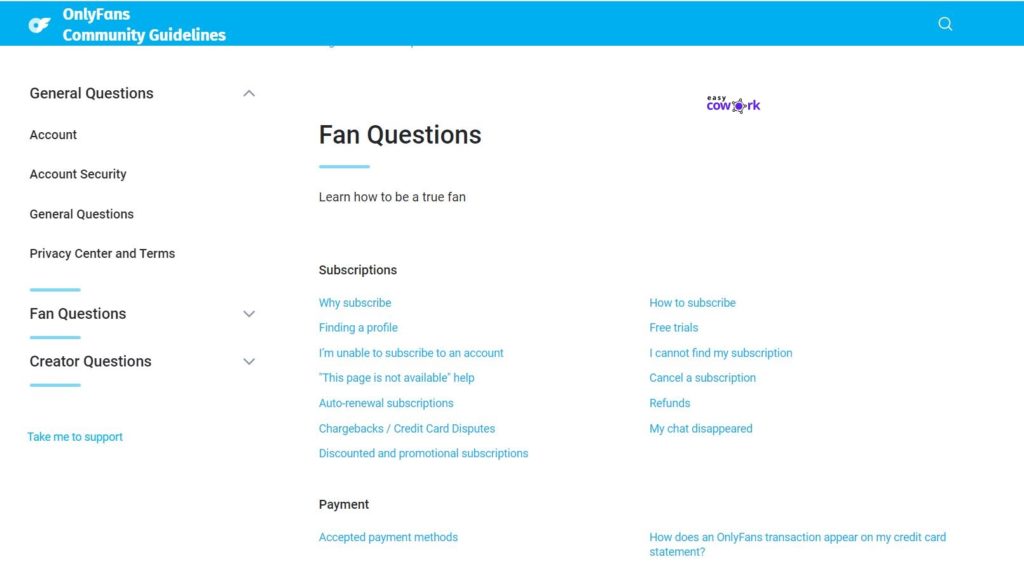
Official Link of OnlyFans Help and Support Section
Recently, OnlyFans had issued an advisory that there are some fake support companies that are targeting OnlyFans customers to get access to email ids, passwords and bank details.

You should be very careful in case you are getting emails from OnlyFans email ids asking for email id/password or bank details.
You can read more about the advisory here.
There are different ways to get in touch with OnlyFans Support and the most direct way is to get in touch with OnlyFans Support using the official form on the website.
Here are the different ways to contact Onlyfans customer support.
- Contact OnlyFans Support using support form
- Contact OnlyFans Support using Tickets
- Contact OnlyFans Support using Email
- Contact OnlyFans Support using Social media (Twitter & Instagram)
- Contact OnlyFans Support via Physical Mail
OnlyFans Support Using Customer Support Form
This is the official link to get in touch with OnlyFans Support team.
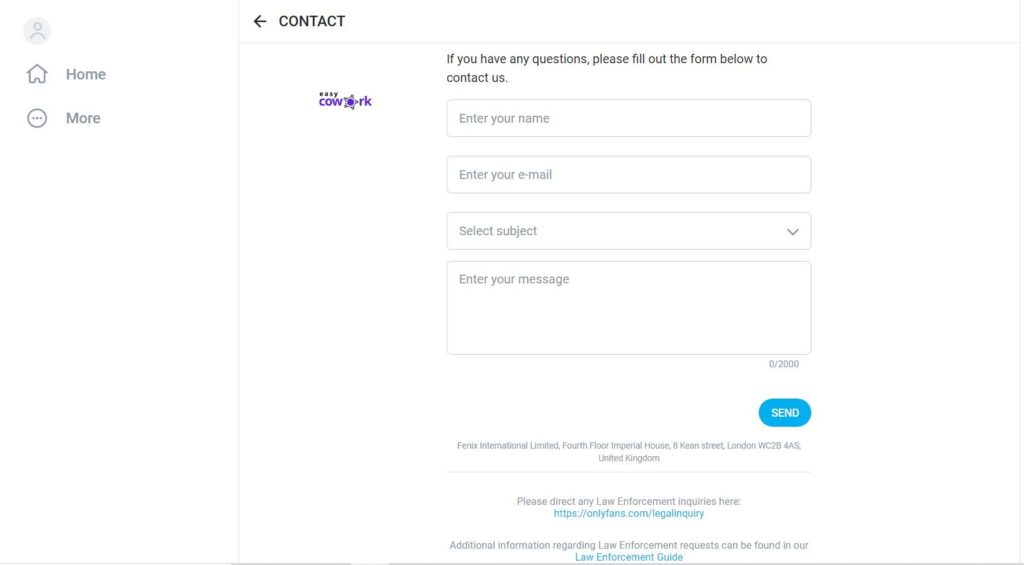
Once you visit this page, you will find a form where you can select the appropriate option from the drop down and enter your message for the support team.
OnlyFans Support Using Tickets
Another way to get in touch with OnlyFans support is to create a ticket after logging into your OnlyFans account.
Here are the steps.
Step 1: Login to OnlyFans using this official link
Step 2: Click on Profile Icon, click on Help and Support, then Take Me to Support, then All Tickets
Step 3: Click on Create Ticket
Step 4: Select a Question from Drop Down
Step 5: All additional details and attach files (if any)
Step 6: Create the Ticket
STEP 6: Create Ticket
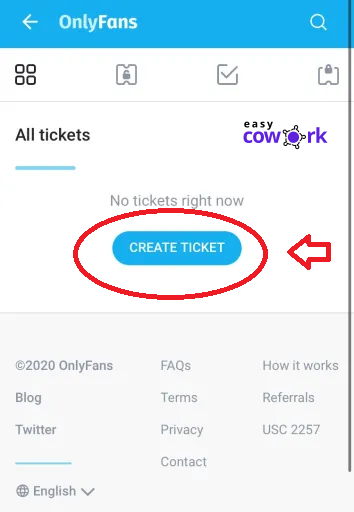
OnlyFans support team usually responds to the ticket in 3-5 business days and once your ticket has been created, you can view it under “Open Tickets”.
Once a ticket is closed, the ticket is moved to the “Closed Tickets” area.
OnlyFans Support Email
OnlyFans Email Customer Support
OnlyFans Support Email Address
On the official OnlyFans website, there are 2 email ids mentioned for customer support.
All users are requested to customer support requests to support@onlyfans.com for resolution.
In case your queries are about media related to OnlyFans, you can write to media@onlyfans.com for support.
OnlyFans Support Phone Number
As of 2022, OnlyFans does not have a phone number for support, you can write to support@onlyfans.com for assistance.
In short, there is no way to call onlyfans support for any account or refund related issues.
Due to the sheet volume of users on OnlyFans, it might be possible that OnlyFans will never have a customer support phone number as they will need a very large team to handle these calls.
Your best way to get in touch with OnlyFans support is to write to the email id or for faster resolution, turn to OnlyFans social media pages for support.
Onlyfans support hours
In case you did not know OnlyFans is based out of London, UK so OnlyFans working hours will be London/UK standard time(UTC +1).
Even though OnlyFans does not have a support phone number, you can expect a response within 1-3 business days during UK’s business hours.
OnlyFans Customer support chat
As of 2022, OnlyFans does not have a customer support chat platfrom to answer you queries. The closest you can get to OnlyFans Customer support chat is to chat with OnlyFans Twitter social media team.
OnlyFans Support Twitter (Social Media)
OnlyFans has two Twitter accounts but for OnlyFans support via Twitter, you need to get in touch with the Twitter Account with Handle @OnlyFansSupport

This is the link for Official @OnlyFansSupport Twitter Handle
How to get OnlyFans Support Twitter (Social Media)
- Step 1: Login to your Twitter Account
- Step 2: Click on Create Tweet
- Step 3: Ask the support team your question
- Step 4: Tag @OnlyFansSupport
Another way to OnlyFans Support via Twitter is directly sending a messaging @OnlyFansSupport
OnlyFans Support Instagram (Social Media)
Another way to get in touch with OnlyFans Support is through OnlyFans Instagram page.
This is the official Instagram ID of OnlyFans
You can also send a message on Instagram Handle @onlyfans to ask for support.
Contact OnlyFans Support via Physical Mail
The last way to Contact OnlyFans Support is via Physical Mail. Now this a last step resort and getting a response for this will be highly unlikely but you can still try.
OnlyFans Office Address:
Fenix International Limited, Fourth Floor Imperial House, 8 Kean street, London WC2B 4AS, United Kingdom.
Frequently Asked Questions OnlyFans Support
How to contact Onlyfans support?
The only ways to Contact OnlyFans is using
- Contact OnlyFans using support form
- Contact OnlyFans using Tickets
- Contact OnlyFans using Email
- Contact OnlyFans using Social media
- Contact OnlyFans via Physical Mail
Is there a number to call for OnlyFans?
As of 2022, OnlyFans does not have a phone number for support, you can write to support@onlyfans.com for assistance.
How long does it take for onlyfans support to reply
Around 1-3 Business Days
What cards does onlyfans support
OnlyFans supports all MasterCard/Visa cards, American Express Cards, Discover Cards but OnlyFans does not support PayPal and Gift Cards for now.
How do I talk to someone on OnlyFans?
As of 2022, there is no support phone number on OnlyFans, the only way you can get in touch with OnlyFans customer support team is to write to support@onlyfans.com or through thier social media handles.
Has OnlyFans been shut down?
No, as of 2022, OnlyFans is active and has no plans to shut down.
What happens if you screenshot OnlyFans?
Nothing will happen if you screenshot OnlyFans, but OnlyFans terms of use prohibits distributing screenshots on other social sharing platforms and websites.
How can I get my money back from OnlyFans?
You can write to support@onlyfans.com to ask for a refund, but you will have to give evidence of incorrect billing or any other supporting documents that entitle you to a refund.
Recommended Reads
How to Find People on OnlyFans: 100% Working [2022]
Side Hustles to Help You Make Money Online
How to Earn Money from YouTube [Step By Step Guide]
10 Easy Ways to Earn Money Online
How to Earn Money from Facebook [Step By Step Guide]
Best Work from Home Jobs to Earn Money Online
12 Best Paying Entry Level Work from Home Jobs That Require No Special Qualifications
How to Start Blogging and Make Money
OnlyFans Support:
OnlyFans Support Summary
OnlyFans has more than 200 million users but as of 2022, OnlyFans Support does not have a phone number. The only way to reach OnlyFans Support team is via raising a ticket, sending an email to support@onlyfans.com or through OnlyFans Twitter support handle. OnlyFans Support generally takes 1-3 business days to respond and if you need OnlyFans Support regarding a refund, you should provide evidence of erros or documents supporting your refund request.
Overall
4.5-
OnlyFans Support:
Pros
OnlyFans Support is fairly responsive
OnlyFans Support has a Twitter handle
Cons
OnlyFans Support does not have a phone number
OnlyFans Support takes 1-3 business days.