Last Updated on 2 years ago by Anoob P T
In this post, we look at what are Twitch Logs and How to Check Twitch Chat Logs.
| How to Check Twitch Chat Logs | |
| What are Twitch Logs | Twitch chat logs are the entire chat history of a particular stream |
| Ways to Check Twitch Chat Logs | Using User Search Command |
| Via 3rd-party chat box | |
| Using Chat Moderator View | |
| Via your Streams’ ‘Video On Demand’ Playback |
Twitch Logs: How to Check Twitch Chat Logs
Table of Contents
What are Twitch chat logs?
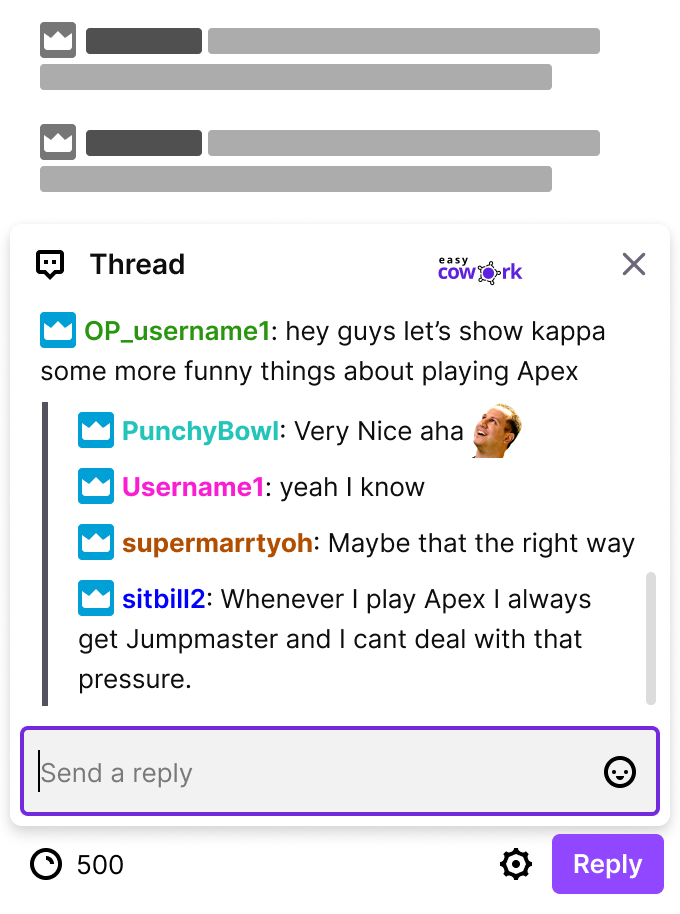
As Twitch allows everyone playing on Twitch to chat with each other and interact with each other from all over the world.
Twitch chats allows its streamers to chat with other people while they are online.
So chat logs on Twitch are the entire chat history of a particular stream.
By these active chat logs available on Twitch moderators or streamers can remove the bad, hurtful comments and also have the right to suspend violators.
4Conner Twitch Logs
4Conner is one the the popular streamers on Twitch.
He is a 20 year old streamer who rose to fame in the year 2018 by beating a streamer of League of Legends streamer on Twitch.
Once the chat logs of 4Conner got leaked. It was leaked on 20th February and was a list of shocking messages. The logs viewed 4Conner’s view on various minority communities.
A chat log from September 9, 2019 showed how 4Conner made explicit comments about African-American community.
In another chat log that got leaked showed how 4Conner criticised women and said they can never be good at any game.
The internet did not take this kindly, and Twitter users were quick to call 4conner out.
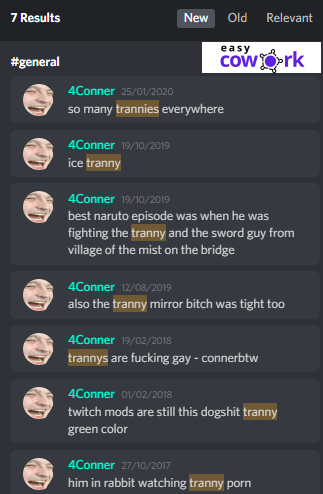
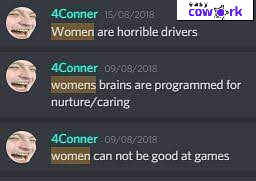
Recently, 4Conner logs surfaced on Imgur.
After the leaking of those controversial leaks, 4Conner took to the internet to apologise and explained how his career in the streaming world is essentially over.
How to check Twitch chat logs?
In this section, we will look at how to check Twitch Chat Logs.
Using User Search Command
Twitch allows the users to search for specific viewers just via their usernames.
- In the chat box, in the search bar type the name of the user you are searching for followed by their Twitch username, and click on search.
- And in a few minutes, twitch will fetch all the comments that the particular user has made on streams and show it to you.
You can see other information about the user, about how long the user has been following you, how many followers that user has on his account.
Via 3rd-party chat box
To view the comments of others you can use a third-party app like Chatty ( Catty-Twitch Chat Clients) https://chatty.github.io/ to keep check on your chat logs.
Chatty is a Java based application that has a variety of features, like automatic chat moderation and downloading the chat history.
Using Chat Moderator View
The users with a moderator access can only view the chat as a moderator. You will have to enter the moderator view in Twitch to access the chat logs.
To enter the Moderator view, follow the steps :
- Click on the ‘Sword’ icon on the botton right corner of the screen.
- Click on any viewer’s username to see their full chat history.
Via your Streams’ ‘Video On Demand’ Playback
Once a stream comes to an end, it gets stored as a Video On Demand on the users channel.
On playing the VOD, the user can view the entire stream, as well as the live chat of that stream. So, if a user wants to go through his/her stream’s chat logs in detail, the user can watch his/her stream and track the live chat that took place during the stream.
But this method is very time-taking, as there are no shortcuts which means that the users have to watch the entire stream.
How to check Twitch chat logs as a viewer ?
Using User Search Command
Twitch allows the users to search for some viewers using usernames only.
- In the chat box, in the search bar type the name of the user you are searching for followed by their Twitch username, and click on search.
- And in a few minutes, twitch will fetch all the comments that the particular user has made on streams and show it to you.
You can see other information about the user, about how long the user has been following you, how many followers that user has on his account.
How to check your chat logs on Twitch?
Via 3rd-party chat box
To view the comments of others you can use a third-party app like Chatty ( Catty-Twitch Chat Clients) https://chatty.github.io/ to keep check on your chat logs.
Chatty is a Java based application that has a variety of features, like automatic chat moderation and downloading the chat history.
Using Chat Moderator View
The users with a moderator access can only view the chat as a moderator. You will have to access the moderator view in Twitch to access the chat logs.
To enter the Moderator view, follow the steps :
- Click on the ‘Sword’ icon on the bottom right corner of the screen.
- Click on any viewer’s username to see their full chat history.
Via your Streams’ ‘Video On Demand’ Playback
Once a stream comes to an end, it gets stored as a Video On Demand on the users channel. On playing the VOD, the user can view the entire stream, as well as the live chat of that stream.
So, if a user wants to go through his/her stream’s chat logs in detail, the user can watch his/her stream and track the live chat that took place during the stream.
But this method is very time-taking, as there are no shortcuts which means that the users have to watch the entire stream.
Frequently Asked Questions about Twitch Logs
Can you check logs on Twitch?
Yes, you can check logs on Twitch if you have moderator view.
Can you see Twitch chat history?
Yes, you can see Twitch chat history if you have moderator view.
What are logs on Twitch?
Twitch logs are archive of all comments made during a stream.
How do I download Twitch chat logs?
You can use a software such as TwitchDownloader to downloadd Twitch chat logs.
How much does a Twitch streamer make per month?
Depends, between $3000-$5000 per month
Recommended Reads
Side Hustles to Help You Make Money Online
How to Earn Money from YouTube [Step By Step Guide]
10 Easy Ways to Earn Money Online
How to Earn Money from Facebook [Step By Step Guide]
Best Work from Home Jobs to Earn Money Online
12 Best Paying Entry Level Work from Home Jobs That Require No Special Qualifications
How to Start Blogging and Make Money
Twitch Logs
Twitch Logs Summary
Twitch logs are archive of all comments made during a stream. In case you are wondering How to Check Twitch Chat Logs, you can easily do so Using User Search Command
Via 3rd-party chat box, Using Chat Moderator View, Via your Streams’ ‘Video On Demand’ Playback.
Overall
4.5-
Twitch Logs
Pros
Twitch logs are easy to access
Twitch logs can be downloaded
Cons
Twitch logs require moderator access