Last Updated on 1 year by Anoob P T
In this post we are going to tell you what is Eaadhaar Password, how to download your Eaadhaar password and how to open Eaadhaar using this password and what are the benefits of Eaadhaar.
Eaadhaar Password: How to Download, Open & Benefits of Eaadhaar
Table of Contents
What is an e-Aadhaar?
e-Aadhaar is a password protected electronic copy of Aadhaar, which is digitally signed by the competent Authority of UIDAI.
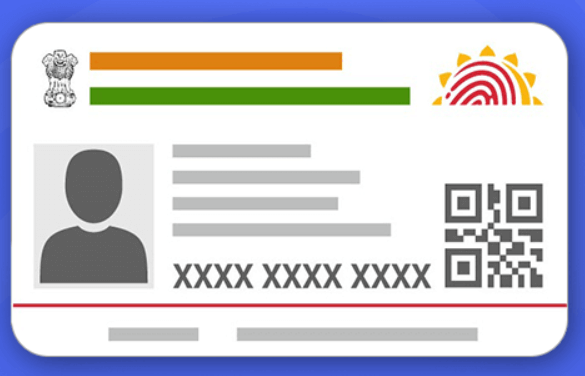
What is an eAadhaar password?
The eAadhaar password is the password that is needed to access the soft copy or electronic version of your Aadhaar card. This version is in the form of a PDF and secured by a password. You can only open the PDF if you successfully enter the password.
How to open the e-Aadhaar PDF file?
First you have to download the e-Aadhaar by going to the official website and filling in all the relevant details including your Aadhaar number and pin code. You will then receive a One Time Password on your registered mobile number that has to be used to download the e-Aadhaar PDF.
This PDF is password protected and hence can be opened only after you successfully enter the password.
1. Using your PIN CODE.
This is the Postal Index Number that is associated with your district and place of residence. You have to enter this six digit number that is associated with your postal address. Keep in mind that it should be the same pin code that was used when you were registering for your Aadhaar.
2. Open your e-Aadhaar PDF is to use a password that consists of your name and birth year.
The first four letters of your name as on your Aadhaar card and your birth year combined make the password. The format is NAMEYYYY and the letters have to be in upper case.
For example: If your name is Aditya and your birth year is 1999, then your password will be ADIT1999. Ensure that the first four letters of your name are in uppercase otherwise the password will be rejected.
After you have successfully opened the PDF file you can go ahead and print it or simply save it to your phone for further use.
Why is e-Aadhaar password protected?
A pdf file is a reliable and safe format which is used when transferring sensitive information. Your e-Aadhaar comes in a pdf file and requires a password to access it. This is done so that nobody can easily access your information.
Your Aadhaar information is highly personal and can be exploited if it reaches in the hands of miscreants. The password protects your information from reaching the wrong hands and being misused.
What is e-Aadhaar?
e-Aadhaar is the electronic version of your Aadhaar card. This can come in handy when you do not have your Aadhaar card with you physically. You can also print the e-Aadhaar card and use it as your identity proof.
What if you forget your Aadhaar Card PDF password?
The process to decipher your Aadhaar Card PDF password is easy. You simply have to type in the first four letters of your name in uppercase followed by your birth year. This is what the format looks like NAMEYYYY. There is no space between name and birth year.
You can also use the pin code of your place of residence to open the PDF file.
Benefits of e-Aadhaar?
-Direct Benefit Transfer (DBT)
The Direct Benefit Transfer plan is in significance to your Aadhaar card.
This implies that by connecting or syncing your Aadhaar to your bank account, you can get all the money related advantages and subsidies of the schemes provided by the government directly transferred to your account.
Some of the schemes are public subsidy and unemployment benefit schemes which includes the domestic LPG scheme and the MGNREGS.
It was also declared that the advantages of the Pradhan Mantri Fasal Bima Yojna or the Crop Insurance Scheme can likewise be profited through the Aadhaar-connected financial balances.
-Biometric Attendance
The Aadhaar card can likewise be connected to the Biometric system of Attendance at your workplace.
This will help in keeping systematic records of late arrival or absence from work especially in government organisations where it is by all accounts a significant issue.
This will keep officials on their toes and inculcate in them a sense of responsibility and workplace discipline.
When you have your Aadhaar connected to your biometric attendance, it can assist you with keeping track of your leaves and participation once such a framework is introduced in your office.
Such a framework can help you in your evaluation cycle too as the significant higher ups will have your total participation and essential individual profile to know about your social conduct as well. It can be used as a National Database to track government workers.
-Employees’ Provident Fund Organisation of India (EPFO)
The Employees’ Provident Fund Organisation of India is responsible for the allocation of Provident Fund services. It has started syncing the Aadhaar card of the account holder to their provident fund.
Power has been constituted with the Employees’ Provident Fund Organisation of India to issue Aadhaar cards to all holders who have subscribed for the provident fund.
-Ration Cards
In some states citizens are provided the opportunity to connect their Ration cards to their Aadhaar cards. This is to ensure that there are no discrepancies in food distribution and no duplication of ration cards takes place.
-Other Uses
Aadhaar card is an important document that every Indian citizen must have. Having an Aadhaar card is relied upon to be a compulsory necessity for all Indian Passport holders.
The government has also issued a statement that the Aadhaar card now has to be synched to the passport and sim card of an individual. With the Aadhaar card you can get your visa issued in up to 14 days.
Apart from that sim cards that can be easily linked with Aadhaar cards are also being released for the common man. Under the National Electoral Roll Purification and Authentication Programme (NERPAP), Aadhaar Cards are now being linked to voter id cards to ensure that there is no tampering in the voting process.
By doing this all duplications and fake votes will be eliminated and there will be means to rig the votes. Once the process is completed the election process will become even more transparent error-free.
FAQs on Aadhaar Card Password
What is the password to open an e-Aadhaar PDF file?
The password to open your e-Aadhaar file consists of your name and birth year. The first four letters of your name as on your Aadhaar card and your birth year combined make the password. The format is NAMEYYYY and the letters have to be in upper case.
I don’t know the password of the pdf containing the e-Aadhaar card file.
You can only open the e-Aadhaar pdf using the password in the format NAMEYYYY, which id the first four letters of your name and your birth year.
I am not able to open the pdf file of my e Aadhaar card
Make sure that you are using the correct password. Check if the letters are in capital. There is no restriction on the number of tries so you can try to open it as many times you want.
Do I have to submit the Aadhaar card password as well when I provide e-Aadhaar at the time of credit card and personal loan application?
Yes, both the e-Aadhaar card pdf and password are required when you apply for loans or credit cards.
Recommended Reads