Last Updated on 1 month by Anoob P T
In this post, we are going to look at how to Cancel DoorDash Order and Get a refund.
| How to Cancel Doordash Order | |
| How to Cancel Doordash Order | Go to View Order on Mobile or Desktop & Select Cancel |
| Will I get Refund if I Cancel DoorDash order? | Only if the order has not been verified by the restaurant yet |
| How to Get Refund from DoorDash | You can call on 855-973-1040 or Contact DoorDash via Support option |
| Applicable Countries | All Countries, including U.S |
| Types of Refund offered by DoorDash | Partial refund, full refund, Doordash credit, redelivery |
| Instagram Support Page | https://help.doordash.com/s/?language=en_US |
How To Cancel DoorDash Order And Get a Refund
If you want to cancel DoorDash order and get a refund, you have to do it quickly. If you are ordering food from a restaurant and wish to cancel, do so at the earliest so that the order has not been verified.
Once the restaurant has verified the order and has started making food, then your order cannot be cancelled.
However, if you are cancelling DoorDash order before the order has been verified, you can get a full refund.
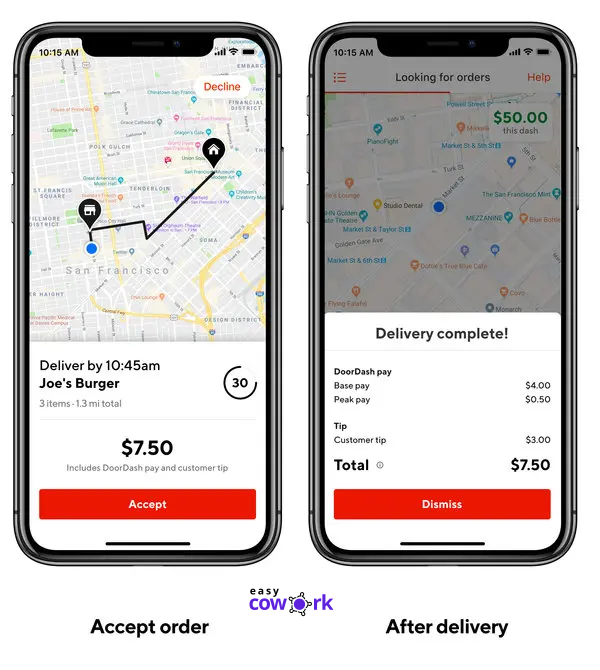
Table of Contents
How To Cancel DoorDash from Mobile App
Follow these steps to cancel DoorDash order from Mobile App:
Step 1: Open the DoorDash mobile app.
Step 2: Click the Orders tab on your homepage.
Step 3: Your pending orders will be shown in a drop-down menu that will pop up.
Step 4: Click View Order after selecting the order you want to cancel.
Step 5: Once you choose Help under View Order, a menu for online help will show up.
Step 6: If you really are eligible for a return, full or partial, you will be notified of this.
Step 7: Click Cancel order after you have accepted these conditions.
How To Cancel DoorDash from Desktop
Steps to cancel the DoorDash order from the desktop:
Step 1: Use your login information to access DoorDash.com.
Step 2: In the top right corner, look for the hamburger icon.
Step 3: It displays with a drop-down menu when you click it.
Step 4: By selecting Recent Orders from that section, you may see your most recent orders.
Step 5: To cancel your order, click “Cancel order” after that.
How To Get a Refund from DoorDash
You only need to choose the order and complete a refund request using the DoorDash app to obtain a refund on DoorDash.
DoorDash may provide you the choice between an account credit for a future order or a return to your bank account once you report any problems with your order.
Follow these instructions to apply for a refund if you’re unsatisfied with your order:
- Select the order you wish to seek a refund for under the “Orders” page.
- Select whatever was wrong with your order under the “Help” option.
- Submit your report after including any necessary information in the “Details” area.
Depending on your unique scenario, the terms of your return may change. Having said that, DoorDash frequently provides refunds for a variety of reasons, such as:
- You were given another person’s order.
- Your order was not delivered.
- Missing items.
- Your meal was late.
- Product quality problems.
- Poorly produced items.
- Cancellation before order was verified
How to Contact DoorDash (Chat & Customer Support)
The ideal DoorDash customer service choice for in-person communication is their live chat feature.
This channel is accessible around-the-clock, has wait times that are often under a minute, and is user-friendly, so you won’t be kept waiting for too long.
You may start a live chat session by doing the following quick steps:
- Visit help.doordash.com.
- If you are a customer, a dasher, a courier, or a restaurant owner, select “Customer Chat,” “Dasher Chat,” or “Merchant Chat,” respectively.
- A chat box should to display in the lower-right corner of the next page. If not, select “Chat” from the menu. Observe the wait times.
- Your first and last names, contact information, support category, and subcategory should all be included into the form. Tap “Start talking” after that. As soon as possible, a live support representative will connect with you.
You can also call DoorDash on 855-222-8111 to get some support.
Types of Refunds on DoorDash
DoorDash offers different types of refund based on your cancellation request and different scenarios.
Here are some of the types of refunds offered by DoorDash.
- Full Refund:
If you decide to change your mind before your order is verified, the restaurant will give you a full refund. You must cancel the order within a few minutes of placing it in order to get a refund.
- Partial Refund:
You will get a portion of your money back when the restaurant receives the confirmation of your meal order and the Dasher heads out to deliver it. You might not be eligible for a partial refund, though, if it takes too long for the Dasher to reach you.
- DoorDash Credit:
DoorDash could give you credits as a refund rather than cash. These credits function similarly to coupons. If you prefer not to get cash as a refund, you can apply the voucher to your subsequent Door Dash purchase.
- Re-delivery:
Re-delivery is an uncommon kind of refund on DoorDash. Utilizing Door Dash to redeliver your food order is seldom feasible because it necessitates extensive conversations with support staff. This option is only available if the order was incomplete or the delivery was delayed.
DoorDash Official Refund Policy
The DoorDash Terms of Service state that refunds are not offered by the business.
The line item above implies that refunds are not offered while also providing details on the many sorts of refunds that are accessible to their clients. It covers all the details of DoorDash’s return policy, regardless of whether you’re paying with a debit, credit, or DoorDash gift card.
However, the corporation has a history of making exceptions because, well, that’s just smart business. For the purpose of argument, it is important to note that the terms of service explicitly outline the return policy.
- Refund on normal orders:
In general, a customer’s payment for a completed order is non-refundable.
Depending on the seriousness of the circumstance, DoorDash may occasionally offer a full or partial refund. What matters most is the exact moment you cancel a DoorDash order.
- DoorDash Refund policy for subscription:
Delivery is free on any order of $15 or more if you opt to purchase a DashPass, a monthly subscription to DoorDash, for $9.99. If you desire a DoorDash refund after buying DashPass, you can cancel within the first 48 hours and get a complete return of the purchase price.
An yearly DashPass membership is also available. DoorDash may refund your yearly subscription if you cancel it within 30 days after your first valid DashPass order.
You can know more about DoorDash Refund policy by visiting this official link.
Ways to Speed Up DoorDash Refund
Now-a-days getting refund from any business is hard. DoorDash customer service claims that all refunds are settled between five to seven business days following the date specified in the refund email and in the app, if the charge has been posted, you may anticipate seeing your refund on your account.
There are chances that DoorDash doesn’t get back to you within the stipulated time, then you can try these methods to speed up your DoorDash refund.
- Call DoorDash Customer Support
- Use Social Media If Your Ticket Has Not Been Closed
- Chat with DoorDash Customer Support
How to Cancel DoorDash Order As a Driver
If you are working for DoorDash as a Driver and want to cancel an order which you accepted, here is how to do it.
First you need to unassign the delivery.
How to unassign delivery on Android
Click the ? button in the top right-hand corner of the Dasher app
Under Picking Up, tap Unassign this Delivery
Select a reason for why you are unassigning the delivery
How to unassign delivery on iPhones
Click the Help button in the top right-hand corner of the Dasher app
Select Can’t do this order?
Select a reason for why you are unassigning the delivery
Click Submit Request / Submit
Click Continue to confirm the unassignment
In case you have not picked up the assignment, you can directly cancel the assignment using the app and you do not have to contact customer support.
However, if you have picked up the order and then want to unassign, you need to contact the customer support.
Also, unassigning a delivery after accepting will impact your Completion Rate which can affect your earnings in the long run.
Frequently Asked Questions about How To Cancel DoorDash Order And Get a Refund
Can I get Refund from DoorDash if my Order is Late?
Yes, if your order is delayed more than 30 minutes, then you are eligible for a full refund.
How to Cancel my DoorDash Order?
Login to you DoorDash account, Select Recent Orders, choose the order and Cancel.
Recommended Reads
Side Hustles to Help You Make Money Online
How to Earn Money from YouTube [Step By Step Guide]
10 Easy Ways to Earn Money Online
How to Earn Money from Facebook [Step By Step Guide]
Best Work from Home Jobs to Earn Money Online
12 Best Paying Entry Level Work from Home Jobs That Require No Special Qualifications
How to Start Blogging and Make Money
How To Cancel DoorDash Order And Get a Refund
How To Cancel DoorDash Order And Get a Refund Summary
Login to you DoorDash account, Select Recent Orders, choose the order and Cancel.If you want to cancel, you need to do so quickly before the order is verified so that you can get a full refund.
Overall
4-
How To Cancel DoorDash Order And Get a Refund
Pros
Your DoorDash Order Can be cancelled easily
Some DoorDash orders are fully refundable
Cons
You have limited time to cancel your DoorDash order