Last Updated on 2 years ago by Anoob P T
In this post, we are going to look at RapidIdentity (Identity & Access Management platform) software reviews, pricing, features & some RapidIdentity alternatives.
If you want to generate more leads for your B2B business you can consider reading my post on
15 B2B Marketing Strategies that work
Benefits of Hiring a Content Marketing Consultant
RapidIdentity Software: Features, Reviews, Pricing, & Alternatives
Table of Contents
What is RapidIdentity?
RapidIdentity is a Identity & Access Management platform that allows organizations to greatly enhance security and lower cost of identity and access management.
RapidIdentity allows access management across different types of users that need critical access including employees, vendors, contractors & partners.
RapidIdentity aims to provide the right people with the right access required for the business at any given point in time without compromising data integrity.
RapidIdentity was founded in 2004 and the company claims to have 675 customers with tens of millions of identities managed across on-premises and cloud resources.
Official website of RapidIdentity: https://www.identityautomation.com/
RapidIdentity Login
To login to RapidIdentity as an Employer or Customer, visit this link
How RapidIdentity will Help Your Business?
RapidIdentity has different use cases for businesses of all sizes.
RapidIdentity helps your business with Upgrading Your Identity Solution, Connecting to Different Apps, Lifecycle Management for All Users, Preventing Data Breaches, Passing critical audits & Picking the Right Authentication Methods
RapidIdentity can be used for businesses in Enterprise, K-12 Education, Higher Education, Healthcare, Government & Public Sector for identity and access management.
RapidIdentity Features
Automated Lifecycle Management
As today’s businesses get more complex, different functions within the organization and even outside of the organization will require access to apps, systems and data.
RapidIdentity Lifecycle Management helps your business automate the identity lifecycle of all users.
Also, users are given access to their own accounts and passwords as per business policy helping you close security gaps while improving access control and productivity.
Identity Governance
IT audit is essential for any large business and RapidIdentity Governance gives IT, auditors, and managers clear insight into employee access. With RapidIdentity Identity Governance, employees can get certified and even have sponsorship or re-attestation as required.
Multi-Factor Authentication
RapidIdentity offers one of the best Single Sign-On (SSO) access to on-premise and cloud-based systems. RapidIdentity Multi-Factor Authentication (MFA) can greatly enhance security and manage passwords and supports new authentication methods such as app-based authentication or risk based authentication.
Secure Single Sign-On
A single secure sign on can greatly enhance productivity of your users and RapidIdentity supports single sign on premise or cloud based systems.
Additional Features of RapidIdentity at a Glance
- Role-based access
- Prevents creation of rogue admin accounts
- Easily remove idle accounts of vendors and contractors
- RapidIdentity provides Access certifications
- RapidIdentity executes ad-hoc certification campaigns
- Multi-factor authentication
- Supports different authentication methods including smart cards, Bluetooth authentication, one-time passwords, fingerprint biometrics & QR codes.
RapidIdentity Case Studies & Ebooks
As RapidIdentity has been deployed by over 600 businesses, there are some great case studies and ebooks you can refer to before finalizing an Identity & Access Management (IAM) software for your business.
You can read all of RapidIdentity’s Case Studies and Ebooks here:
You can also read some customer success stories here:
RapidIdentity Deployment Options
RapidIdentity can be deployed on the cloud & on-premise as per business requirement.
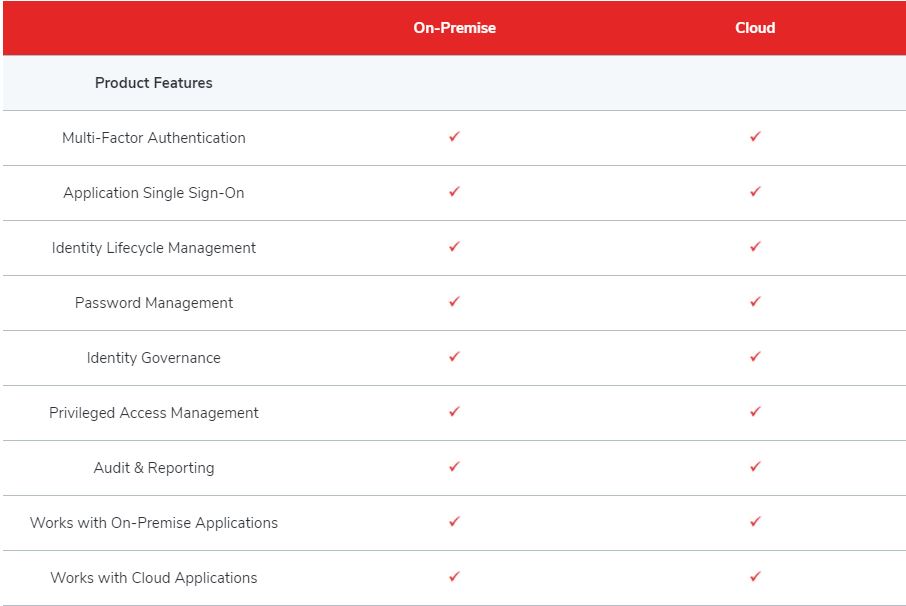
RapidIdentity Deployment Prerequisites
RapidIdentity requires Virtual or Physical Machines & IT Infrastructure Operations for deployment.
RapidIdentity claims that their deployment can be completed in weeks rather than months so they are faster to deploy even for legacy businesses.
RapidIdentity Pricing
RapidIdentity Pricing has not been disclosed by RapidIdentity.
You can contact their sales team and get a free demo before discussing pricing based on your business requirement.
You can get in touch with the sales team by contacting
Toll Free: 877-221-8401
Voice: 281-220-0021
RapidIdentity also seems to be providing a free trial, do speak to sales agent regarding your free trial options.
RapidIdentity Reviews
RapidIdentity seems to have fairly positive reviews across different software review platforms. This is one of the reviews we found on g2.
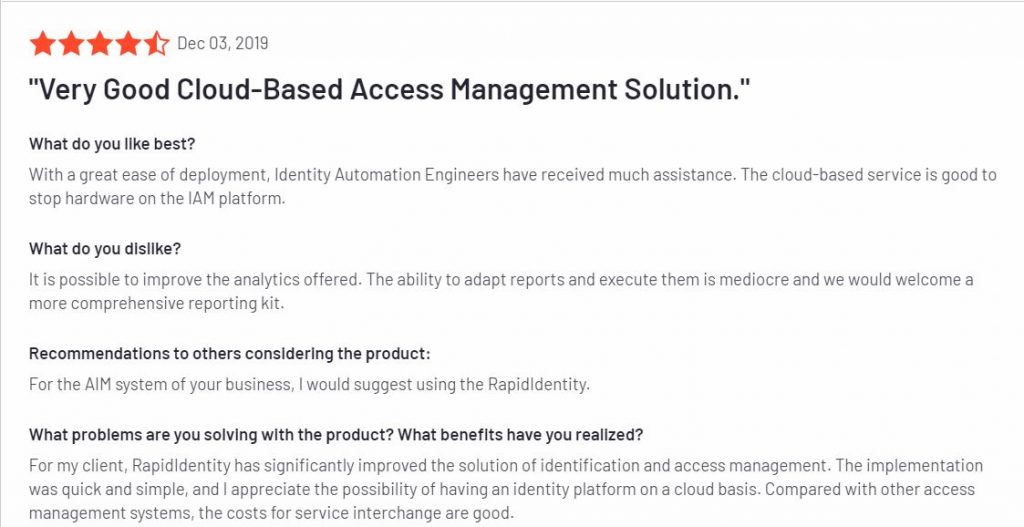
Another review we found is also positive, this on Capterra.
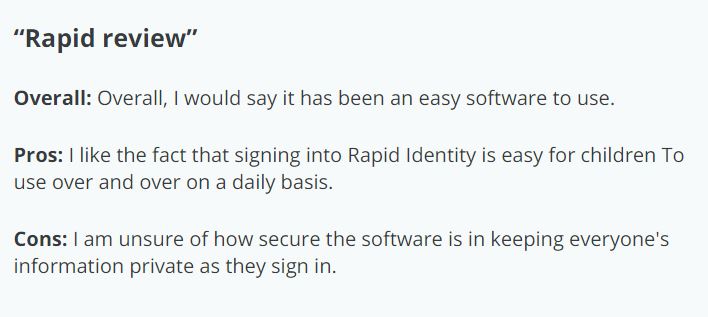
RapidIdentity Customer Support
RapidIdentity supports SCIM 2.0, SPML, SAML, JIT and provisioning standards.
You can get in touch with RapidIdentity Customer Support
Team by dropping an email on support@identityautomation.com.
RapidIdentity Customer Support is also available over phone.
Toll Free: 877-221-8401
Voice: 281-220-0021
RapidIdentity Office Locations
Corporate Headquarters
7102 N Sam Houston Pkwy W, Ste 300, Houston, TX 77064
Austin Office
10713 N FM 620, Ste 201, Austin, Texas 78726
Boise Office
6213 N Cloverdale Rd, Ste 150, Boise, ID 83713
RapidIdentity Alternatives
These are some RapidIdentity Alternatives you can consider.
RapidIdentity Social Media
Frequently Asked Questions about RapidIdentity
How do you get rid of a rapid identity?
Log into RapidIdentity. Go to Profiles, delegation tab. For example, My Team Profiles. Select the user and then click the “Disable”.
How do I remove RapidIdentity from Chrome?
Open your Chrome browser, Click the three vertical lines in the upper right corner of the Chrome, click ‘More tools,’ then ‘Extensions.’ Click the trash can icon to the right of the CRM for Gmail app. When prompted for confirmation, click ‘Remove’.
Recommended Reads