Last Updated on 2 months by Anoob P T
Are trying to solve Blocked Number Still Texting Me iphone issue? In this post we look at reasons and how to solve the issue.
| Blocked Number Still Texting Me iphone | |
| Why Blocked Number Still Texting Me iphone? | Most likely because of incorrect settings or some bugs in iOS. |
| How to Fix Blocked Number Still Texting Me iphone | Check The number isn’t blocked for messages/ sms Check blocked number list Turn on ‘Filter Unknown Sender’ Update iOS |
| Applicable Countries | All Countries, including U.S |
| Apple Messages Official Forum | https://developer.apple.com/forums/tags/messages |
| Apple Messages Official Support Link | https://support.apple.com/en-in/messages |
Blocked Number Still Texting Me iphone [Fix]
Table of Contents
How to block someone on an iPhone?
If you want to block or stop receiving messages on your iPhone from a certain person just follow the steps below :
- In a Messages conversation, tap the name or number at the top of the conversation.
- Scroll down, then tap Block this Caller.
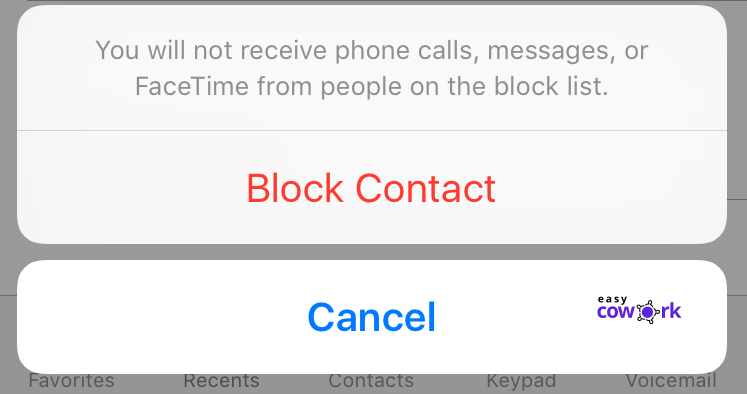
What happens when you block someone on your iPhone?
When someone blocks another person’s number or contact, the other person will still be able to drop voicemails on your phone number, but after blocking you just won’t receive the notification of the other person leaving the voicemail.
Both the parties i.e. the person who has blocked the other person or the person who is blocked won’t be able to receive or send texts on iMessages.
When you block another person on your iPhone he/she won’t receive any kind of notification but won’t be able to call or text you on your phone.
Reasons why blocked number is still able to text you
Even if you have blocked someone on iphone, there might be chances that they are still able to message you.
Here are some of the reasons why blocked number is still able to text you:
The number isn’t blocked for messages/ sms
If a phone number or contact that you have already blocked but now you are receiving messages from the same number then you should check your message settings.
Chances are that you might have blocked the person’s phone number on calls but not on messages.
So, in order to stop receiving messages or texts from a blocked number you also need to block the number on the messages settings. Once blocked from the text messages settings you will now not receive any texts or calls from the blocked contact.
Check blocked number list
If incase after blocking a person’s phone number or contact from your phone you are still receiving text messages from him/her then maybe check your blocked number list on your phone.
Sometimes while blocking there can occur some sort of glitch or issue and the contact doesn’t get blocked. So, check your blocked contact list in order to confirm that the particular phone number or contact is actually blocked.
Turn on ‘Filter Unknown Sender’
You can find this option within the iMessages. This feature of the iPhone separates the known senders (people in contact list) from the unknown senders (people who are not in the contact list) of messages.
So if the blocked contact’s text messages appear in the known sender they just know that you have not blocked the contact from messages settings and that’s why you are still receiving the messages from the contact.
Other Fixes for Blocked Number Still Texting Me iphone
If after trying all the settings, the Blocked Number is Still Texting you on iphone, then you are try these things.
Restart phone
You can try restarting your phone. Just follow the below mentioned steps :
- Press and hold the power button for a few seconds constantly.
- Options for Power off and Restart will appear on the screen.
- Tap on the ‘restart’ option and your phone will get off and automatically restart in a few seconds.
Maybe then the glitch will get fixed and you will stop receiving the messages from the blocked contact.
Reset phone
Resetting your phone meaning deleting all the content present in the device or erasing/deleting all the data, information saved in your phone.
Phone after resetting becomes just like factory condition. To reset your iPhone just follow the below mentioned steps :
- Open the Settings app.
- Scroll down and tap on the General option.
- Scroll down and you will see the option ‘Reset iPhone’
- Tap ‘Erase all content and Settings.’
- And your iPhone is Reset.
Update iOS
For updating your iPhone’s system software just follow the elbow mentioned steps :
- First of all, before updating the software, take the backup of all the data in your phone on your iClouds account or computer.
- Now to update the software or device, plug in the device to the charger and connect the internet to a stable wi-fi connection.
- Open the Settings app on your phone.
- Scroll down and tap on the ‘General’ option.
- Inside the General, you will see the ‘software update’ option, click open it.
- Now if there is any software update available, click on Download.
- Then click on Install now.
- And in a matter of few minutes your device will get updated.
Check for third-party blocking apps and remove them
You can also take help of a third-party app like Truecaller to use it in locking the contact or phone number of a person entirely and remove them and restrict them from sending texts on your iPhone and calling you.
Unblock and Block the contact again
If you are receiving texts or calls from the contact or phone number that you have already blocked and tried all other things to block them then once again unblock the contact or phone number and block the respective contact or phone number again as if there was any glitch occurring previously in blocking the contact can now possibly be solved and you can successfully be able to block the contact or phone number and therefore stop receiving texts and calls from the respective person.
Frequently Asked Questions about Blocked Number Still Texting Me iphone
Why can blocked number still text me?
Most likely because of incorrect settings or some bugs in iOS.
How do I stop getting texts from a blocked number iPhone?
Go to Settings, tap on Messages, scroll to Message Filtering, then turn on Filter Unknown Senders.
Recommended Reads
Side Hustles to Help You Make Money Online
How to Earn Money from YouTube [Step By Step Guide]
10 Easy Ways to Earn Money Online
How to Earn Money from Facebook [Step By Step Guide]
Best Work from Home Jobs to Earn Money Online
12 Best Paying Entry Level Work from Home Jobs That Require No Special Qualifications
How to Start Blogging and Make Money
Blocked Number Still Texting Me iphone
Blocked Number Still Texting Me iphone Summary
If you are wondering how a Blocked Number Still Texting Me iphone, then it could be mostly because of incorrect settings or bugs in iOS software version.
Overall
4-
Blocked Number Still Texting Me iphone
Pros
Blocked Number Still Texting Me iphone can be solved easily
Cons
Blocked Number Still Texting Me iphone might be hard to solve for older phones.