Last Updated on 5 months by Anoob P T
In this post, we are going to look at fixing Instagram Messages Not Sending error.
| Instagram Messages Not Sending | |
| What is Instagram Messages Not Sending Error? | Error in which Instagram users are unable to send Messages on Instagram |
| Reasons why Instagram Messages Not Sending error occurs? | App version, OS Version, Bug in Instagram, Network Issue, Some one has blocked you on Instagram |
| How to Fix Instagram Messages Not Sending error | Update App, Update OS, Login from different device, Switch Network, Try After Sometime |
| Applicable Countries | All Countries, including U.S |
| Instagram Support Page | https://help.instagram.com/ |
Instagram (owned by Meta) is one of the most popular social media apps in existance and it can be used to build your brand or even for larger brands to interact with thier customers.
Even though Instagram is a popular app, users have reported to face many bugs when using the app including Instagram Messages Not Sending error which is quite common.
Instagram Messages Not Sending error means that you are not able to send any messages to anyone on Instagram and there could be a varierty of reasons for the same.
In this post, we are going to answer common questions on Instagram Messages Not Sending and how to fix it.
Table of Contents
Why Instagram Messages Not Sending Error Occurs
There could be several reasons why Instagram Messages Not Sending error occurs. Some of the common reasons include:
- Older version of Instagram App
- Instagram Servers are Down
- Its a Bug from Instagram
- The contact you are trying to reach has blocked you
- Your Network is unstable or limited
- Your Phone OS is not compatible with current version of Instagram
How to Fix Instagram Messages Not Sending Error
If you are struggling to solve Instagram Messages Not Sending error, then you can try the following fixes.
Fix 1: Update your Instagram App Version
Many users have reported Instagram Messages Not Sending error occurs if your Instagram app is an older version which is not compatible with the latest version of OS. This is applicable for Android and iOS devices.
This is how you can update to latest version of Instagram
Step 1: Go to Google Playstore or Apple Store on your Phone
Step 2: Type in Instagram on the Search Bar
Step 3: Select Instagram
Step 4: Click on Update
Step 5: Wait till App is Updated
Now you can check whether you are facing Instagram Messages Not Sending error or the issue has been resolved.
On iOS: Go to the App Store, now Search for Instagram at the bottom menu, choose Instagram, click on Update.
Fix 2: Check if Instagram Servers are Down
You can also face Instagram Messages Not Sending error if Instagram service is down. As Instagram is an app that is used by millions of users at the same time, the app can crash from time to time. Before trying any of the fixes mentioned below, you can check if Instagram is down using a tool such as DownDetector.
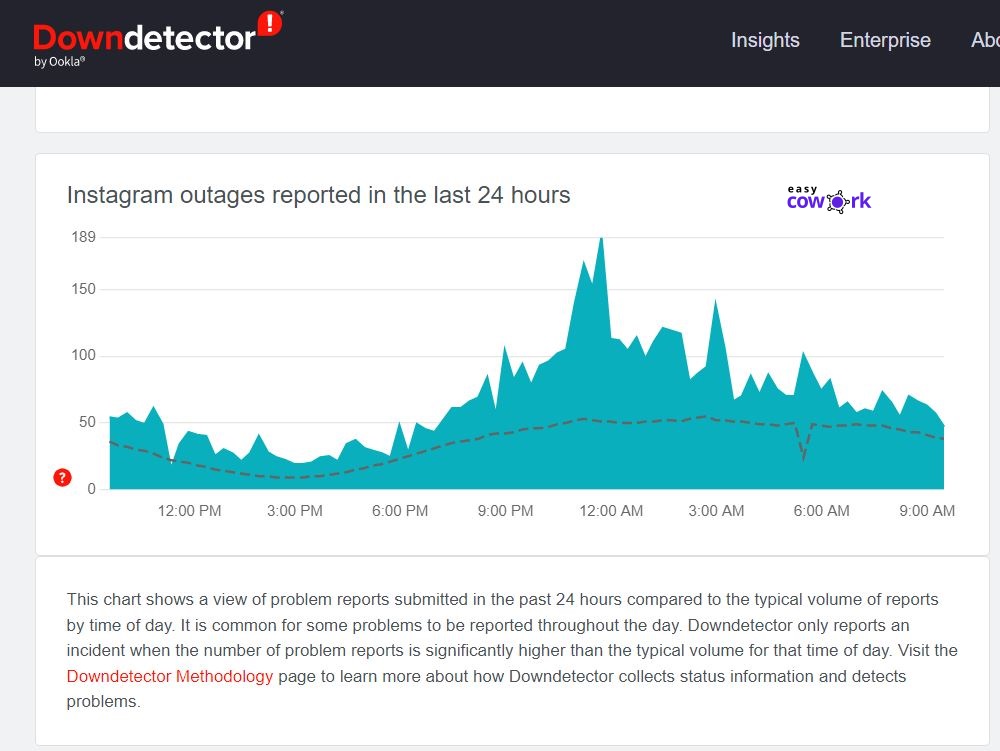
You can access DownDetector through this official link.
If Instagram servers are down, you can wait and then try after sometime to check if you are facing the Instagram Unable to use this Effect on Your Device issue.
Fix 3: Switch Your Network
One of the more common reasons why Instagram Messages Not Sending issue occurs is due to Internet or Network issue.
Instagram Messages Not Sending is known to happen if your network is unstable and to fix the issue, you can try switching your network from Wi-fi to mobile data and vice versa.
How to Switch Network on Android and iOS
Step 1: Pull down the drop down Menu
Step 2: Disable Wi-fi
Step 3: Enable Mobile Data
Fix 4: Restart Your Phone
Sometimes if you have not restarted your phone in a very long time, Instagram Messages Not Sending error is known to occur.
You can try to restart your phone and then launch Instagram to check if the issue persists.
Fix 5: Wait for Sometime
Instagram Messages Not Sending issue is sometimes reported randomly and in such cases, the problem is with Instagram only.
Sometimes Instagram app can have some bugs which are fixed by developers working on the backend system.
Even if after trying all these fixes, the Instagram Messages Not Sending issue is not getting solved, then you can try waiting for sometime and check if the issue is resolved.
Fix 6: Try Logging in from a Different Device
Sometimes Instagram Messages Not Sending issue could be because you are using an older phone and there is some compatibility issues with the Instagram app.
To find out whether the issue is actually related to a specific device, you can try logging into your Instagram account from a different device and check.
Fix 7: Check If you are Blocked by the Person You Are Trying to Send Messages To
If you have been sending messages to a person and suddenly not able to send messages, it could be that the other person has blocked you on Instagram.
In such cases, you will not be able to send messages and you can try creating a new Instagram account and check if the messages are getting delivered.
Fix 8: Contact Instagram Support
If all of these fixes did not solve your Instagram Messages Not Sending issue, what you can try to do is contact Instagram support through the official app.
Here is how to Contact Instagram Support
Step 1: Launch Instagram App
Step 2: Go to your Profile (Your Profile picture)
Step 3: Click on 3 Horizontal lines at the very top right
Step 4: Click Settings
Step 5: Scroll down, till you find “Help” Section
Step 6: Click on Report a Problem
Step 7: Under the report a problem, explain in detail how and when you are facing the issue
Step 8: Tap on Send Report
Once your report is sent, someone from the Instagram team will reach out to your email id with a possible solution.
How to Send Messages on Instagram
If you are new to Instagram and do not know how to send messages on Instagram, here is how to do it.
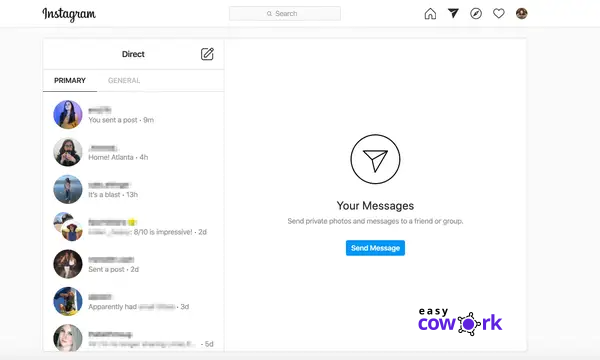
Step 1: Launch Instagram
Step 2: Go to Top Right
Step 3: Select People You Want to Direct Message
Step 4: Tap on Chat
Now you can type your message and send as Direct Message
Recommendation
If you are facing Instagram Messages Not Sending issue, then it is most likely because of App version, OS Version, Bug in Instagram, Network Issue or Some one has blocked you on Instagram then what you can do is Update App, Update OS, Login from different device, Switch Network, Try After Sometime.
Frequently Asked Questions about Instagram Messages Not Sending
Why Instagram Messages Not Sending?
Instagram Unable to use this Effect on Your Device usually is because of issues with App version, OS Version, Bug in Instagram, Network Issue.
Why Instagram dms are black
Your Instagram DMs are black due to many reasons including Older version of app, bug with Instagram, issue with Dark Mode on Instagram or compatibility issue of Instagram app with your OS.
How do I fix Instagram Messages Not Sending
You can try updating the app, logging in from different device, switching network connection or try any of the fixes in our post.
Recommended Reads
Side Hustles to Help You Make Money Online
How to Earn Money from YouTube [Step By Step Guide]
10 Easy Ways to Earn Money Online
How to Earn Money from Facebook [Step By Step Guide]
Best Work from Home Jobs to Earn Money Online
12 Best Paying Entry Level Work from Home Jobs That Require No Special Qualifications
How to Start Blogging and Make Money
Instagram Messages Not Sending
Instagram Messages Not Sending Summary
Instagram Messages Not Sending is a common issue in which your messages on Instagram do not get sent.
Overall
4-
Instagram Messages Not Sending
Pros
Instagram Messages Not Sending can be easily solved
Cons
Instagram Messages Not Sending cannot be solved if the other person has blocked you