Last Updated on 2 months by Anoob P T
Are you facing the Instagram Not Refreshing Feed error? Here are the causes and fixes for Instagram Not Refreshing Feed issue.
| Instagram Not Refreshing Feed | |
| What is Instagram Not Refreshing Feed Error? | Error in which Instagram feed is not loading any images, videos or scrolling |
| Reasons why Instagram Not Refreshing Feed? | Network Issue, Cache Issue, App Version Issue |
| How to Fix Instagram Not Refreshing Feed | Check network, clear cache, update App |
| Applicable Countries | All Countries, including U.S |
| Instagram Not Refreshing Feed Fixes | Check if Instagram Account is banned, check network, update app, check date and time settings |
| Instagram Support Page | https://help.instagram.com/ |
Instagram Not Refreshing Feed: Causes & Fixes
Table of Contents
What is the Instagram Not Refreshing Feed Error?
Sometimes when you open the Instagram app to use it or check up with the post and people and on opening wait for a few minutes for your feed to load.
A normal instagram feed will look something like this.
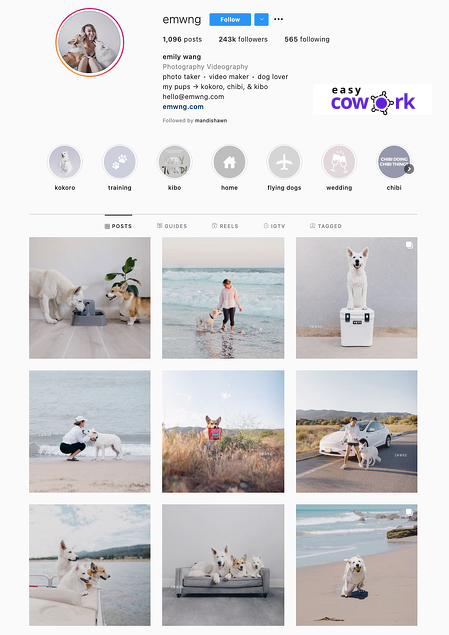
The feed does not show anything. No posts, videos, reels, nothing.
This blank feed of Instagram means that Instagram’s feed is not getting refreshed.
You try to refresh your Instagram feed, and a notification of error pops up on Instagram i.e. “couldn’t refresh the feed.”
Reasons why Instagram is not refreshing feed
There can be a few reasons why you are not able to refresh your Instagram feed. Some of the common reasons are as follows :
Due to Overloaded or Slow Internet connection
The very basic reason why your Instagram feed is not getting loaded or not showing you any pictures or videos could be because of the glitch in your internet connection.
Sometimes, the Internet does not function properly at all, even Instagarm starts taking time to load posts and everything else and present it to you.
Try fixing your Internet connection or switch up to another Internet connection to get the feed loaded.
Due to Instagram Server Error
Sometimes while using Instagram, when Instagarm stops working suddenly or the feed stops loading, the users starts saying that ‘the server is down’ this means that there is a problem in the Instagram Server or there is some technical glitch in Instagram.
The users can do nothing about this particular glitch. Just wait for some time and when the Server starts working your feed will also start getting loaded.
Due to Outdated version of the app
All the apps release the new updates or new versions of them almost frequently.
So when a new version of any app gets released the users are recommended to download that version as it contains bug fixes and improvement of the app functionality.
If the users keep using the outdated version then they will face version glitches like, Instagram might work slower than usual or the feed might not get loaded.
Maybe your Instagram is Banned
Just like every other social platform, even Instagram has some of its terms & conditions or rules which are required to be followed by every user on Instagram.
If they violate any regulation the Instagram community straight up takes action and bans the user’s account.
So if you see that your feed is not getting loaded no matter what and you are unable to use your Instagram account then just know that your account has been taken down by the Instagram community.
Instagram’s cache is full
Every app’s cache is the temporary free space provided in the apps to make the apps run fast and smooth for the users.
When the cache gets full, the users start facing problems of loading feed or slower activity of the app. Try to remove the trash of the cache.
The Device’s Date and Time Settings are Inaccurate
If your device’s ( the one in which you are using Instagram ) date and time are out of sync with that of Instagram, the app may receive conflicting data which results in the error message ‘couldn’t refresh the feed’ when you try to refresh the instagram.
Re-Login to Instagram
Sometimes there is no specific reason for the Instagram feed not getting loaded and you just have to log out and leave the app and login in it again.
Fixes for Instagram not refreshing feed
Some of the fixes that you can try to fix the feed :
Check your Internet connection, whether or not its working properly or maybe try changing the internet connection and switching to another.
Set your device’s date and time automatically or correctly. If the date and time of the device matches with that of Instagram the Instagarm won’t receive any conflicting data and there will be no problem in refreshing the feed.
Check your Instagram cache space. If the cache space is full then clear it by uninstalling the app. Re-download it and your Instagram Cache will be cleared up.
If all the other things are okay and even then your Instagram feed is not refreshing then try logging out and logging in. This gives some time to the app to fix the internal glitches, if any.
Try Restarting or rebooting your device.
Check if your Instagram app is up to date or not. If not, then install the updated version.
Check if your account is banned with the help of some other account and if it is then you can only create another account of yours to use Instagram.
Change Instagram’s data limit. Instagram has the feature where users can increase the data limit usage of the app. This helps the app to get more data and load all the posts, videos, reels as fast as possible.
After trying all the above fixes if Instagarm does not load the feed then the last thing you can do is Contact Instagram Support ( available on the settings section of the app. )
Official link for Instagram Support: https://help.instagram.com/
Frequently Asked Questions about Instagram Not Refreshing Feed
Why is Instagram not refreshing my feed?
Instagram Not Refreshing Feed error is usually because of network issue, cache issue, app version issue, incorrect date and time. You can check all of this and try to reinstall Instagram app again.
Why is my Instagram not showing new posts?
Instagram Not showing new posts error is usually because of network issue, cache issue, app version issue, incorrect date and time. You can check all of this and try to reinstall Instagram app again.
Why is my Instagram feed showing old posts?
Sometimes when there are no new posts, Instagram can show older posts. You can add more friends or like new posts to refresh your feed.
How do I refresh my Instagram feed?
Instagram not refreshing feed error is usually because of network issue, cache issue, app version issue, incorrect date and time. You can check all of this and try to reinstall Instagram app again.
Recommended Reads
Side Hustles to Help You Make Money Online
How to Earn Money from YouTube [Step By Step Guide]
10 Easy Ways to Earn Money Online
How to Earn Money from Facebook [Step By Step Guide]
Best Work from Home Jobs to Earn Money Online
12 Best Paying Entry Level Work from Home Jobs That Require No Special Qualifications
How to Start Blogging and Make Money
Instagram Not Refreshing Feed
Instagram Not Refreshing Feed Summary
Some users have reported of Instagram Not Refreshing Feed error when using Instagram. There are a number of reasons for the error including Due to Overloaded or Slow Internet connection, Due to Outdated version of the app, Instagram server error etc. Most of these Instagram Not Refreshing Feed can be easily solved by checking internet connection, clearing cache, updating Instagram version etc.
Overall
4.5-
Instagram Not Refreshing Feed
Pros
Instagram Not Refreshing Feed error can be easily fixed
Cons
Instagram Not Refreshing Feed error can require you to reinstall the app