Last Updated on 1 month by Anoob P T
In this post, we are going to look at How to Get The Red Filter on Tik Tok, and how to Remove Red Filter on Tik Tok.
| How to Remove Red Filter on TikTok | |
| Step 1 | Find Video on TikTok |
| Step 2 | Download Video to Phone Gallery |
| Step 3 | Go to Google Play Store or Apple App Store, Download & Install Video Editing App such as Kinemaster or FilmoraGo. |
| Step 4 | Increase the brightness on the video, Decrease contrast and saturation of the video |
| Step 5 | Decrease the tint of the video’s red light filter |
| Step 6 | Save & Download Video to Phone |
I have also written a post on Is TikTok Shutting Down– you can read it if you are interested.
Red Filter on Tik Tok is becoming very popular with TikTokers posting all kinds of videos with the filter. As the popularity of Red Filter on Tik Tok grows, some people are also trying to remove Red Filter on Tik Tok too.
In case you wondering if you can Remove Red Filter on Tik Tok, then the short answer is No. It will not be possible unless you download the videos and the videos can be edited significantly. I have also written about 5 best ways to Remove Red Filter on Tik Tok videos later in the post.
Red Filter on Tik Tok
Table of Contents
What is Red Filter on Tik Tok?

Tik Tok has many trends, either in the form of songs or dance and recently there has been a trend called as Tik Tok Red Filter or Red Silhouette that is catching on.
With the Red Silhouette trend,Tik Tok users are uploading videos of 15, 30 or 60 seconds with a red filter and the main character appearing as a Silhouette only.
In most Red Filter on Tik Tok videos, the videos are usually raunchy dance videos or of a similar theme.
What is the Tik Tok red light filter challenge?
There was a Tik Tok red light filter challenge or Red Silhouette challenge in 2020-2021 which went viral.
Some of these videos also went viral on other platforms like Facebook and Instagram.
With the Tik Tok red light filter challenge videos, the video maker did not show his/her face in the video instead was shown as a black shadow in front of a red light which was casted all around in the background of the video.
In this Tik Tok red filter challenge, the video makers used to do the hook step of the challenge on a particular song that was famous for the red light silhouette.
This red effect in the background and all over the video, the silhouette challenge quickly became viral and there were lot of videos created with the filter.
How to get the Red filter on Tik Tok?
To get the red filter on Tik Tok, you can do these steps.
Open the Tik Tok app on your mobile.
After opening the Tik Tok app the home page of the app will show you a ‘+’ sign icon in the bottom centre of the home page.
Then the camera screen will appear in front of you from where users generally shoot their Tik Tok videos.
Now you will see the option of effects at the camera screen at the bottom left. Effect option consists of all the filters. Tap on effects.
After tapping the effects options a number of filters will be shown to you, go on the trending filters.
The red filter as it is a trending filter will come on above rows somewhere, if not then scroll down on the effect page a little and there somewhere you will find an icon full red, that’s the red effect you need to use on your Silhouette challenge videos or anywhere else you want.
Once you tap on the red filter you will see that the red light is casted on your camera screen making everything come under the red light.
How to remove the red filter from Tik Tok?
You just cannot remove the red filter from Tik Tok completely from the Tik Tok app.
The feature is made for all the users and if you are using the latest version of TikTok, you wil have the red filter option enabled on your app.
If you don’t like the video you made using the red filter you can discard that video and make another without using the red filter on it.
You can remove the red filter from your videos but not from the Tik Tok app completely.
How to remove the red light filter from Tik Tok videos?
In case you are wondering can you remove red light filter from Tik Tok videos, the short answer is No. But there are some ways to get the red filter removed.
Here are steps to remove the red light filter from Tik Tok videos
Step 1) Open the Tik Tok app and download a Tik Tok video
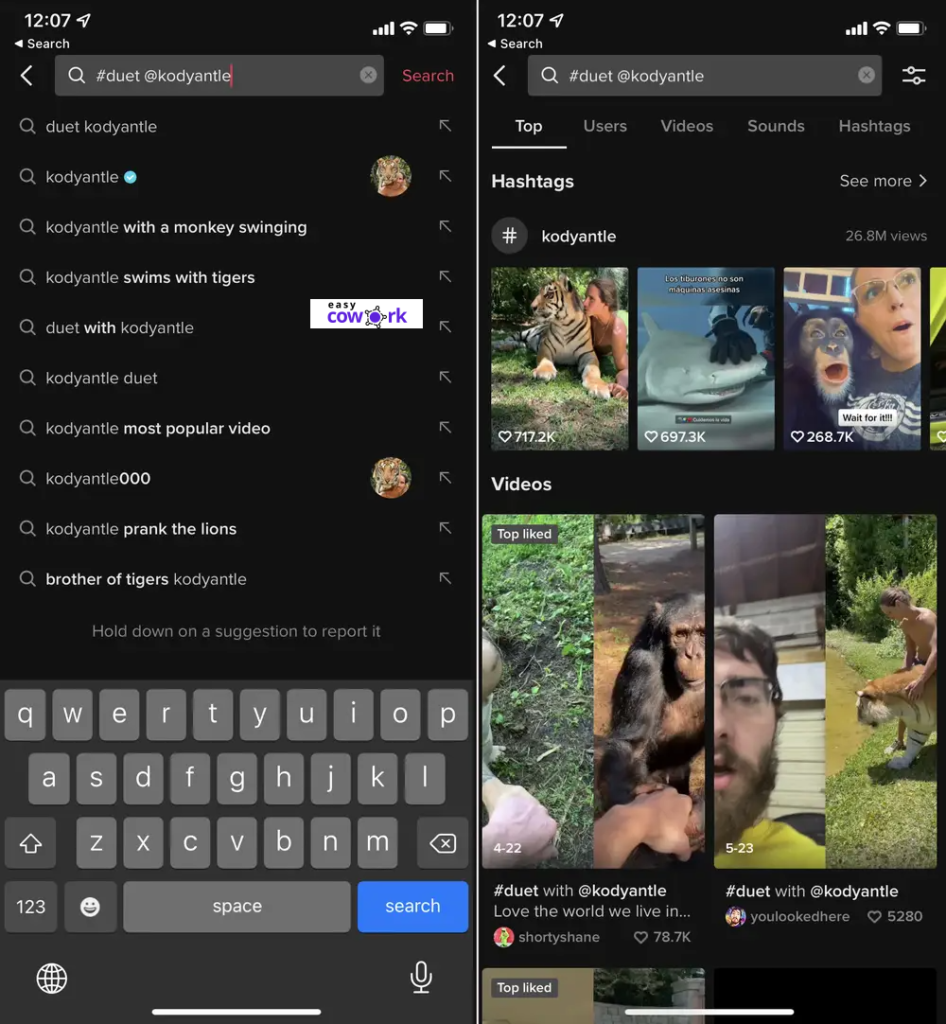
After going on the home section of the Tik Tok app, go on the search bar and search for the video from which you want to remove the red filter or any certain filter. From there download that video in your mobile phone’s gallery.
Step 2) Go to Google Play Store or Apple App Store
Now depending on the mobile you are using go to Play store or App store and from there download a video editor app on your phone. Select any of the editing apps that you like and download and install it on your device. You can go with Kinemaster or FilmoraGo.
Step 3) Work on editing app
Once the editing app gets downloaded and installed in your mobile just open the editing app and launch the video that you just downloaded from Tik Tok from which you want to remove the red light filter.
Step 5) Steps to remove the red light filter
If you are not aware of how to remove the red light filter just follow these simple steps:
- Firstly, increase the brightness on the video. This is doone in order to remove the dark sequence effect of the video caused due to the red light filter.
- Decrease contrast and saturation of the video, this enhances the visibility of the objects in the video to be seen more clearly than with the red light filter on.
- The last step is to decrease the tint of the video’s red light filter in order to allow the video to adapt with more natural light.
- And just like that you can download the video in your phone and now see the objects and the video with more clarity without the red light effect.
Frequently Asked Questions about how to Remove Red Filter on Tik Tok
How do I remove color filter on TikTok?
Color effects usually come with Rotoscope effect, once video is done recording, go to Effects and select the cancel icon on the left.
How do you remove a filter from a TikTok?
After recording, go to Effects and select the cancel icon on the left.
Recommended Reads
Side Hustles to Help You Make Money Online
How to Earn Money from YouTube [Step By Step Guide]
10 Easy Ways to Earn Money Online
How to Earn Money from Facebook [Step By Step Guide]
Best Work from Home Jobs to Earn Money Online
12 Best Paying Entry Level Work from Home Jobs That Require No Special Qualifications
How to Start Blogging and Make Money
How to Get The Red Filter & Remove Red Filter on Tik Tok
How to Get The Red Filter & Remove Red Filter on Tik Tok Summary
Here are Steps on How to Remove Red Filter on TikTok:
| How to Remove Red Filter on TikTok | |
| Step 1 | Find Video on TikTok |
| Step 2 | Download Video to Phone Gallery |
| Step 3 | Go to Google Play Store or Apple App Store, Download & Install Video Editing App such as Kinemaster or FilmoraGo. |
| Step 4 | Increase the brightness on the video, Decrease contrast and saturation of the video |
| Step 5 | Decrease the tint of the video’s red light filter |
| Step 6 | Save & Download Video to Phone |
Overall
4.5-
How to Get The Red Filter & Remove Red Filter on Tik Tok
Pros
It is easy to Remove Red Filter on Tik Tok
Cons
Videos after removing red filter can lose their resolution