Last Updated on 1 year by Anoob P T
In this post, we are going to look at What is Uzzu TV App How to get Uzzu TV on Roku (and other devices and Uzzu TV Reviews.
| Uzzu TV | |
| What is It? | Uzzu TV is a IPTV (Internet based TV subscription service) that helps you watch news, sports and other content on your streaming device without paying the full price as regular TV. |
| Established Year | Not Available |
| Official website of Uzzu TV | https://uzzu.tv/ |
| Available Countries | Few select countries |
| Streaming Devices supported by Uzzu TV | Android, iOS, Roku, FireStick, Android TV |
| Uzzu TV Pricing | Weekly Plan $6.99, Monthly Plan, $19.99, Yearly Plan $119.99 |
| Main Features | Stream HD quality sports, movies and other shows on any streaming device. |
| Phone Number | Not Available |
| Email Address | support@uzzu.tv |
| Are Uzzu TV Issues Reported | Yes, Uzzu TV users have reported some issues such as lag during streaming, subscription abruptly ending etc. |
| Is Uzzu TV Free? | No Uzzu TV is a paid service with plans starting at $6.99 |
| Is Uzzu TV Legit | Yes, Uzzu TV is a legit service that can be used to stream sports and tv shows on your streaming devices |
Uzzu TV is a IPTV (Internet based TV subscription service) that helps you watch news, sports and other content on your streaming device without paying the full price as regular TV.
Table of Contents
What Happened to Uzzu TV?
Uzzu TV App: Reviews, Login , Pricing
What is Uzzu TV?
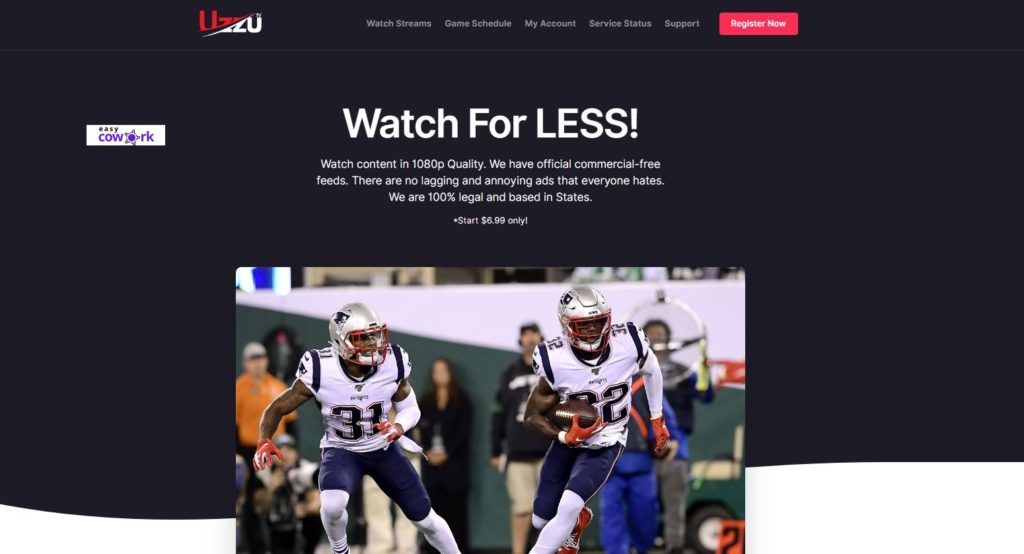
Uzzu TV is a streaming platform that allows the user to stream different shows and movies without paying the full cost if you were subscribing to these channels on Cable.
Uzzu TV provides the access to watch movies, shows and other channels on a minimal subscription plan, and also provides television content through Internet Protocol network.
Uzzu TV has 70+ channels to watch movies and shows and Uzzu TV provides HD clearity to all the shows, movies and channels that users might like to watch. Most of the channels are free to watch and others can be subscribed by the users with no extremely high subscription fee.
Official website of Uzzu TV: https://uzzu.tv/
Who Owns Uzzu TV?
As of 2023, ownership information about Uzzu TV is unavailable and that all we know is the company lists the registered address as 90 N Gould St Ste R Sheridan, WY on their official website.
How does Uzzu TV work?
Uzzu TV is available on Android TV, Firestick, Fire TV, Xbox and Roku. Anyone after paying the subscription fee of Uzzu TV can watch it or stream through its channels on all above mentioned devices.
To start using Uzzu TV you need to visit the official website, sign up and pay the necessary fees for your plan.
Uzzu TV app can also be downloaded from these stores and used to login and watch your favorite shows after purchasing the plan.
We’ll tell you how to get Uzzu TV on Roku and other devices in this post.
Does Uzzu TV have an app?
Though Uzzu TV is not an app in itself, it is a type of software that can be streamed on Android TV, Firestick, Fire TV, and Roku App.
Features of Uzzu TV
Uzzu TV has many features that make it a great choice for streaming when compared to regular cable TV subscriptions.
Some of the features of Uzzu TV include
- Lowest subscription fee as compared to other streaming apps.
- Uzzu TV provides channels like : NBA, MLB channels.
- High quality streaming with minimal lag
- Can be used on all devices such as Roku, Android, Apple TV
Uzzu TV Free Trials
Currently, Uzzu TV has stopped giving Free Trials, however you can choose from its very low, monthly affordable plans to stream your favourite Uzzu TV channels and shows.
Its subscription plan is divided into three categories, i.e : weekly, monthly and yearly.
What I would suggest is to go for a Uzzu TV weekly payment plan and then if you like the service you can switch to a longer duration plan.
Uzzu TV Cost
Uzzu TV subscription fee is really cheaper as compared to that of other movie and shows streaming platforms, now-a-days.
The subscription of Uzzu TV is divided into three parts and a user can subscribe for any of these plans as he may desire to.
Weekly Plan: $6.99
Monthly Plan: $19.99
Yearly Plan: $119.99
The longer you take a subscription for, the cheaper it will cost for you.
On the other hand, most of the channels, shows and movies are free of cost which is an added advantage.
How to Cancel Uzzu TV Subscription
If you want to cancel Uzzu TV Subscription, the easiest way to do is write to the support team or cancel the subscription from your Credit Card’s side.
You can write to support@uzzu.tv for cancellation and other support.
You will not be getting any refund even if you cancel Uzzu TV subscription, so it might be better to cancel before your subscription renewal is due.
Another option is to use a virtual credit card using which you can cancel any subscription directly from the card’s end so that you do not have to write to support and wait for thier response.
Uzzu TV on Roku
Uzzu TV can also be streamed on another device/platform called as Roku.
This can be done with the help of an Online Stream Caster. Below are the few steps on how a user can stream Uzzu TV on Roku and watch movies and shows.
1. Connect your mobile and TV to a steady Wi-Fi network.
2. Go on Google Play Store or App Store and search for Web Video Caster Apps.
3. Download and install the Web Video Caster app from the Play store or App store.
4. Start the Web Video Caster app and select the three-lined icon popping on the screen.
5. Click on the IPTV option from the list.
6. Click on the +icon that comes up right after selecting IPTV and then on the IPTV address button then enter the M3U url which Uzzu TV sent you in the email.
7. Connect the required menu bar, and then just save it and add it to the IPTV list.
8. Go to the Screen Mirroring feature and enable it on the Roku system.
11. Now you just have to connect Roku with your smartphone and make sure both are on the same system and have stable network connection.
12. The last step is to launch the Uzzu TV app and play any movie, channel or show that you want to watch and it will automatically then start to stream on the Roku player.
Uzzu TV on FireStick
Just like Roku, Uzzu TV can also be streamed on FireStick.
Watching Uzzu TV on FireStick gives you access to more than 61 premium channels and you can also record these shows and watch them later. Below are the few steps in which a user can download and install Uzzu TV on FireStick.
How to watch Uzzu TV on FireStick
- You can either download the Uzzu TV on your device or can install it with a url.
- If installing through the url, you just write the URL http://window.uzzu.TV/firestick.apk on the search box.
- Click on Go
- Wait for a few minutes for the completion of the Uzzu TV Apk.
- After getting the file on your screen, install it on the FireStick.
- Now, unlock the Uzzu TV app and you will receive a code or an otp (one time password)
- Now you just proceed to the link https://uzzu.TV/member/link.
- On this page, type the code or the otp that you got and complete the installation procedure.
- And now the Uzzu TV is ready to be streamed on FireStick.
Uzzu TV channels
Uzzu TV has almost all popular channels that are available on Cable TV. Some of the channels available on Uzzu TV include:
- NBC channel
- Fox Sports channel
- Red Zone
- MASN
- AT&T
- NBA TV
- Altitude Sports
- ESPN
- BTN Network
- Hallmark channels
- NFL Sports channel
- NHL Sports channel
- MLB Sports channel
Is Uzzu TV legal?
Yes, Uzzu TV is legal and not part of any pirated content service. According to Scamadviser.com, Uzzu TV is not a scam or fraud website and is legal and safe to use.
Uzzu TV users have given their reviews about Uzzu TV and most of them are positive. The customers are happy with the Uzzu TV streaming app and they have also recommended it as a low subscription fee streaming platform.
Uzzu TV Reviews
Overall, Uzzu TV has 4 star rating based on review platforms on the web. This means that most users of Uzzu TV are happy with the service, however, there are few complaints on connectivity issues as well.
In this section, we will show you one positive and one negative review of Uzzu TV so that you get a clear understanding about the subscription service.
Uzzu TV Positive review
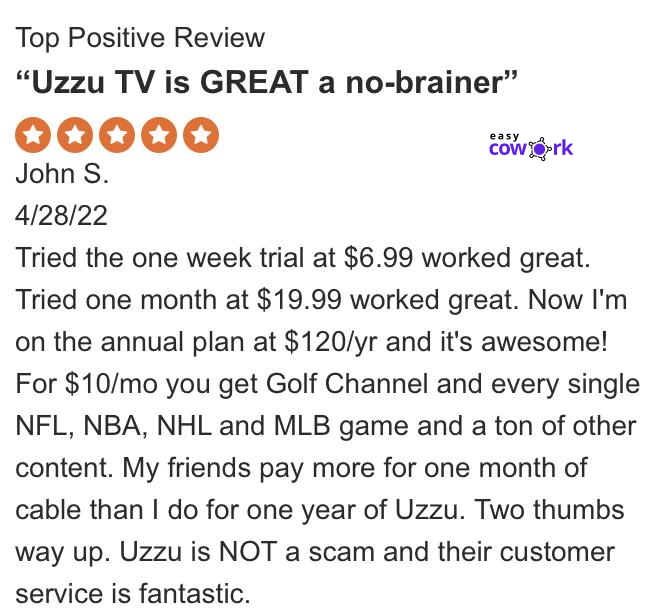
You can read more Uzzu TV reviews here
Uzzu TV Negative review
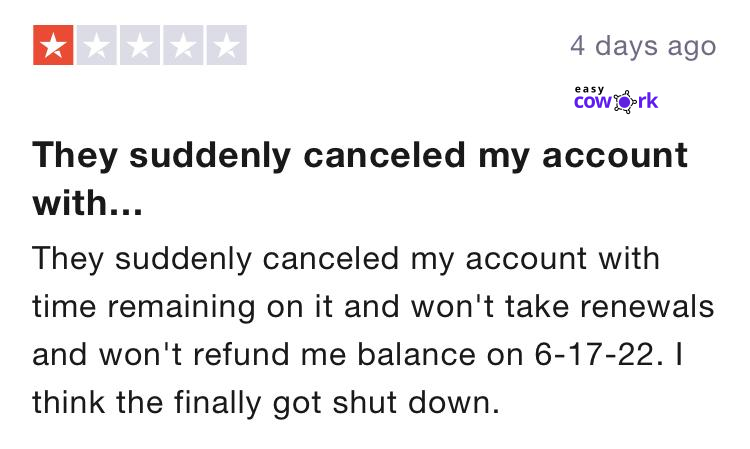
Uzzu TV Customer Support
For any support realted queries, you can write to support@uzzu.tv and the customer support team will help you.
Uzzu TV Alternatives
There are many platforms such as Uzzu TV which can be used to stream content on your streaming device.
Some of the more popular Uzzu TV alternatives include:
Frequently Asked Questions about Uzzu TV
Does uzzu tv have mlb?
Yes Uzzu TV does have MLB
Does UZZU TV have an app?
Yes, you can use Uzzu TV on all major streaming devices such as Apple TV, Android, Roku, TV Box, Chromecast, Xbox & Nvidia Shield.
How much does UZZU TV cost per month?
Weekly Plan $6.99, Monthly Plan, $19.99, Yearly Plan $119.99
Does UZZU TV have a free trial?
As of 2022, Uzzu TV does not offer a free trial but you can take weekly premium plan and check out the service.
Is UZZU TV pirated?
No Uzzu TV is not pirated.
What is an IPTV channel?
IPTV stands for Internet Protocol Television which is a service using which you can watch TV shows and content over the Internet.
How much is UZZU a Month?
Monthly Plan for Uzzu TV is $19.99
Recommended Reads
Side Hustles to Help You Make Money Online
How to Earn Money from YouTube [Step By Step Guide]
10 Easy Ways to Earn Money Online
How to Earn Money from Facebook [Step By Step Guide]
Best Work from Home Jobs to Earn Money Online
12 Best Paying Entry Level Work from Home Jobs That Require No Special Qualifications
How to Start Blogging and Make Money
Uzzu TV
Uzzu TV Summary
Uzzu TV is a streaming platform that allows the user to stream different shows and movies without paying the full cost if you were subscribing to these channels on Cable. Overall, Uzzu TV has 4 star rating based on review platforms on the web. This means that most users of Uzzu TV are happy with the service, however, there are few complaints on connectivity issues as well.
Overall
4-
Uzzu TV
Pros
Uzzu TV is economical
Uzzu TV has many channels to choose from
Uzzu TV supports HD content
Cons
Uzzu TV has limited support
Some Uzzu TV users have reported lag during streaming